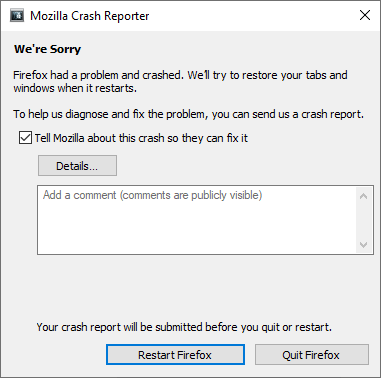Firefox Crash Reporter keeps appearing.
So I found an issue with the Firefox Crash reporter. The Crash Reporter opens up automatically. I modified the application.ini file on Firefox location to this string:
[Crash Reporter] Enabled=1
to: [Crash Reporter] Enabled=0...
...but this still appears.
How do I fix this issue like using the Registry Editor, or others? Thanks in advance!
Toate răspunsurile (2)
I forgot to add these lines on post, so here they are:
When I clicked on the Restart Firefox button, nothing happens or it will not relaunch Firefox. This also applies for the Quit Firefox program.
Modificat în
I usually click the close X to close the window and not one of the restart and quit buttons.
If you have submitted crash reports, please post the IDs of one or more recent crash reports that start with "bp-".
- bp-xxxxxxxx-xxxx-xxxx-xxxx-xxxxxxxxxxxx
You can find the report ID of recent crash reports on the "Help -> More Troubleshooting Information" (about:support) page.
- click the "All Crash Reports" button on this page to open the about:crashes page and see all crash reports.
Alternately, you can open about:crashes via the location/address bar.
See also: