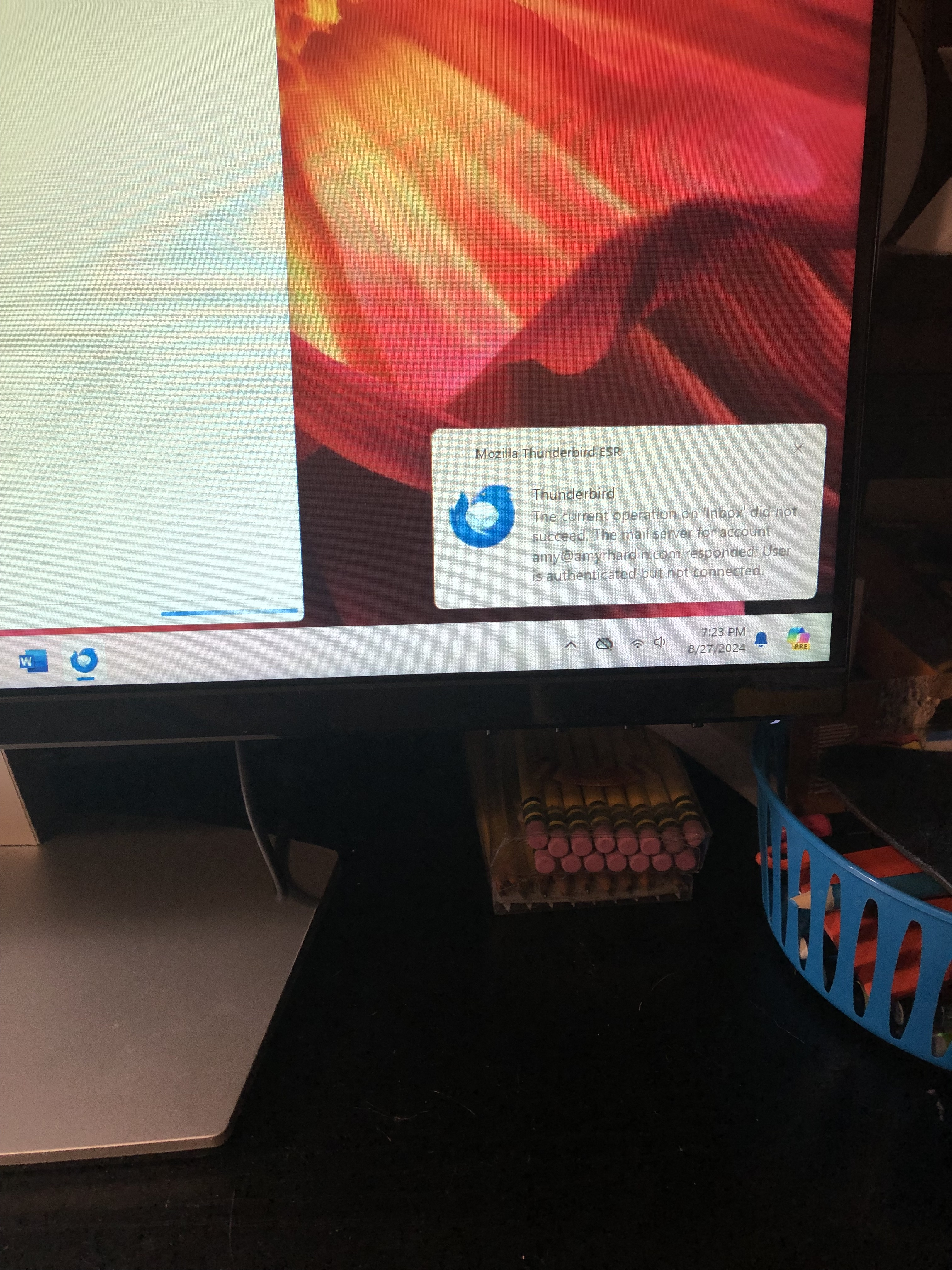Thunderbird in Windows Install Issue
Just downloaded Thunderbird onto pc running Windows 10 and tried to link it to my wife's custom domain email that is hosted by GoDaddy with Microsoft 365 email. Thunderbird recognizes her domain based email address and sets everything up but when it tries to connect and get emails from the Microsoft 365 on GoDaddy I get a notification window shown in the attached picture. Godaddy is no help as they don't support third party programs. Have been using Thunderbird for years on my Mac so thought it would be great for my wife on the pc. Thanks for any help.
Toate răspunsurile (6)
I think it's horrid that Godaddy ignores that people who pay for email accounts use email clients, not web interfaces. Anyway, if you post screenshots of the incoming and outgoing server settings, someone here may have suggestions.
As an aside, I encourage you to use a snapshot tool for screenshots. Two free ones that work well are PicPick (which does everything imaginable except fix lunch), and Snapshot (available at https://www.bluefive.pairsite.com/ ) - I like snapshot because it's tiny, and simple. There is also a way to do screenshots with Windows, but my fingers get all fumbled when I try it.
Hi David, I have to agree with you about godaddy, very disappointing. I have screenshotted the various Thunderbird account settings as well as the error message that generates upon launch. If anyone has any ideas I'd appreciate it. I've spent hours on this so far and am almost ready to create her own Google workspace account since I know that works. Thank you, Rex
Try this: - go to config editor (settings>general at bottom of screen) - enter network.dns.disableIPv6 and set to true - see if that works. It's black magic to me, as I don't understand it, but I did find a similar problem where that fixed it. - do let me know. thank you.
Hi David,
Yes, I tried that before I resorted to posting my question. I found that thread as well and it did not change anything for my situation.
Still cannot use Thunderbird to pull in emails from a custom domain name hosted by GoDaddy with Microsoft 365 through GoDaddy. They say "sorry".
I have my own custom domain hosted their but the MX files in the DNS settings direct all the email traffic to my Google Workspace account and I pull into Thunderbird from the Google site.
Can't use the DNS settings to simply send email to an email client like Thunderbird. Need that intermediate host like Google.
At least not that I know about.
Very frustrating for somebody who is not a computer person.
Thanks for any help.
Rex
Maybe someone with more expertise on Godaddy will see this thread .
I didn't forget you. I contacted another person with more expertise than I and he suggested this URL may (or may not) have sufficient info for you: https://support.mozilla.org/en-US/kb/microsoft-oauth-authentication-and-thunderbird-202