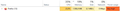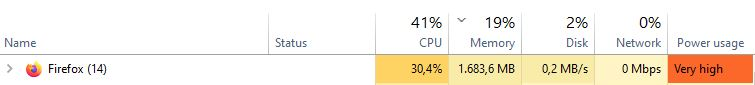Firefox using HUGE amounts of CPU and memory
I'm using the latest Firefox on Win10, with a fairly powerful laptop (64 gb RAM, intel i7 2.3 GHz chip), and for about a month now, whenever I use it, it uses so much CPU all the time that my laptop is overheating (slight hyperbole, but it's definitely churning the fans a lot, and the area around the keyboard gets hot to the touch). Sometimes it uses up to 45% CPU, and over 20% memory!!! (as reported in the task manager) Usually around 20-25% though. While Chrome, at the same time, is using 0.1%. It's not just when starting up, either, it's continuous during use, until I quit Firefox.
What the h*** is going on?!? I've tried the troubleshooting steps, but it remains crazy regardless of turning off extensions, and I'm just using the default theme. I notice it's mainly when loading images, like on social media.
This is insane. What is happening. Can someone help me?
Toate răspunsurile (4)
Please provide your about:support data.
Introducing Firefox’s new Site Isolation Security Architecture https://hacks.mozilla.org/2021/05/introducing-firefox-new-site-isolation-security-architecture/
Firefox's Project Fission: better security and more processes https://www.ghacks.net/2019/02/07/firefoxs-project-fission-better-security-and-more-processes/
Change how many processes multi-process Firefox uses https://www.ghacks.net/2016/02/15/change-how-many-processes-multi-process-firefox-uses/
What gen i7? How many windows do you have open and how many tabs in each window? As a test I would suggest you open the same amount of windows and tabs with the same content in any other browser and compare.
Operating System: openSUSE Leap 15.6
KDE Plasma Version: 5.27.11
KDE Frameworks Version: 5.115.0
Qt Version: 5.15.12
Kernel Version: 6.4.0-150600.23.17-default (64-bit)
Graphics Platform: X11
Processors: 16 × AMD Ryzen 7 PRO 6850HS with Radeon Graphics
Memory: 62.1 GiB of RAM
Graphics Processor: AMD Radeon Graphics
Manufacturer: HP
Product Name: HP EliteBook 865 16 inch G9 Notebook PC
Modificat în
It's Intel 11th gen i7. It happens even if I only have one window open, if that window is on SoMe (several different sites). I don't really use tabs that much, and it happens even if there are none open. As I mentioned, I opened Chrome and got a vastly different result - only 0.1% CPU usage, which I think is reasonable if you're just looking at non-GIF memes (or even gifs, but DEFINITELY when just viewing jpgs or whatever).
I also noticed that it seems to crash explorer.exe sometimes, though I don't see it under crash reports. Nothing else I run does this.
Application Basics
Name: Firefox Version: 130.0 Build ID: 20240829075237 Distribution ID: Update Channel: release User Agent: Mozilla/5.0 (Windows NT 10.0; Win64; x64; rv:130.0) Gecko/20100101 Firefox/130.0 OS: Windows_NT 10.0 19045 Launcher Process: Enabled Multiprocess Windows: 4/4 Fission Windows: 4/4 Enabled by default Remote Processes: 16 Enterprise Policies: Inactive Google Location Service Key: Found Google Safebrowsing Key: Found Mozilla Location Service Key: Found Safe Mode: false Memory Size (RAM): 63,8 GB Disk Space Available: 3.537 GB Pointing Devices: Pen Digitizer and Mouse
Crash Reports for the Last 3 Days
Firefox Features
Name: Firefox Screenshots Version: 39.0.1 ID: screenshots@mozilla.org
Name: Form Autofill Version: 1.0.1 ID: formautofill@mozilla.org
Name: Picture-In-Picture Version: 1.0.0 ID: pictureinpicture@mozilla.org
Name: Web Compatibility Interventions Version: 130.2.0 ID: webcompat@mozilla.org
Name: WebCompat Reporter Version: 2.1.0 ID: webcompat-reporter@mozilla.org
Remote Features
Remote Processes
Type: Privileged About Count: 1
Type: Preallocated Count: 3
Type: Isolated Service Worker Count: 2
Type: Isolated Web Content Count: 4
Type: GPU Count: 1
Type: Extension Count: 1
Type: RDD Count: 1
Type: Socket Count: 1
Type: Utility Windows Media Foundation Count: 1
Type: Utility JavaScript Oracle Count: 1
Add-ons
Name: Adblock Plus - free ad blocker Type: extension Version: 4.6 Enabled: true ID: {d10d0bf8-f5b5-c8b4-a8b2-2b9879e08c5d}
Name: Add-ons Search Detection Type: extension Version: 2.0.0 Enabled: true ID: addons-search-detection@mozilla.com
Name: AdGuard AdBlocker Type: extension Version: 4.4.22 Enabled: true ID: adguardadblocker@adguard.com
Name: Bing Type: extension Version: 1.7 Enabled: true ID: bing@search.mozilla.org
Name: DuckDuckGo Type: extension Version: 1.5 Enabled: true ID: ddg@search.mozilla.org
Name: Facebook Container Type: extension Version: 2.3.11 Enabled: true ID: @contain-facebook
Name: Firefox Multi-Account Containers Type: extension Version: 8.1.3 Enabled: true ID: @testpilot-containers
Name: Google Type: extension Version: 1.5 Enabled: true ID: google@search.mozilla.org
Name: Google search engine with udm=14 preset Type: extension Version: 1.0 Enabled: true ID: dhobern@gmail.com
Name: Return YouTube Dislike Type: extension Version: 3.0.0.17 Enabled: true ID: {762f9885-5a13-4abd-9c77-433dcd38b8fd}
Name: uBlock Origin Type: extension Version: 1.59.0 Enabled: true ID: uBlock0@raymondhill.net
Name: Wikipedia (en) Type: extension Version: 1.4 Enabled: true ID: wikipedia@search.mozilla.org
Name: Youtube-shorts block Type: extension Version: 1.5.0 Enabled: true ID: {34daeb50-c2d2-4f14-886a-7160b24d66a4}
Name: System theme — auto Type: theme Version: 1.3 Enabled: true ID: default-theme@mozilla.org
Name: NoScript Type: extension Version: 11.4.35 Enabled: false ID: {73a6fe31-595d-460b-a920-fcc0f8843232}
Name: Send to Outline Type: extension Version: 1.4.1 Enabled: false ID: {d527189b-f581-4bc5-b974-cd161115459a}
Name: XKit Rewritten Type: extension Version: 1.0.3 Enabled: false ID: {6e710c58-36cc-49d6-b772-bfc3030fa56e}
Name: Dark Type: theme Version: 1.2 Enabled: false ID: firefox-compact-dark@mozilla.org
Name: Firefox Alpenglow Type: theme Version: 1.4 Enabled: false ID: firefox-alpenglow@mozilla.org
Name: Light Type: theme Version: 1.2 Enabled: false ID: firefox-compact-light@mozilla.org
Security Software
Type: Bitdefender Antivirus
Type:
Type: Bitdefender Firewall
Legacy User Stylesheets
Active: false Stylesheets: No stylesheets found
Graphics
Features Window Device Pixel Ratios: 1,1,1,1 Compositing: WebRender Font Visibility Debug Info: Windows Platform Asynchronous Pan/Zoom: wheel input enabled; touch input enabled; scrollbar drag enabled; keyboard enabled; autoscroll enabled; smooth pinch-zoom enabled WebGL 1 Driver WSI Info: outOfProcess: false inProcess: true EGL_VENDOR: Google Inc. (Intel) EGL_VERSION: 1.5 (ANGLE 2.1.19739 git hash: 419cd2c3213b) EGL_EXTENSIONS: EGL_EXT_create_context_robustness EGL_ANGLE_d3d_share_handle_client_buffer EGL_ANGLE_d3d_texture_client_buffer EGL_ANGLE_surface_d3d_texture_2d_share_handle EGL_ANGLE_query_surface_pointer EGL_ANGLE_window_fixed_size EGL_ANGLE_keyed_mutex EGL_ANGLE_surface_orientation EGL_ANGLE_direct_composition EGL_ANGLE_windows_ui_composition EGL_NV_post_sub_buffer EGL_KHR_create_context EGL_KHR_image EGL_KHR_image_base EGL_KHR_gl_texture_2D_image EGL_KHR_gl_texture_cubemap_image EGL_KHR_gl_renderbuffer_image EGL_KHR_get_all_proc_addresses EGL_KHR_stream EGL_KHR_stream_consumer_gltexture EGL_NV_stream_consumer_gltexture_yuv EGL_ANGLE_stream_producer_d3d_texture EGL_ANGLE_create_context_webgl_compatibility EGL_CHROMIUM_create_context_bind_generates_resource EGL_CHROMIUM_sync_control EGL_EXT_pixel_format_float EGL_KHR_surfaceless_context EGL_ANGLE_display_texture_share_group EGL_ANGLE_display_semaphore_share_group EGL_ANGLE_create_context_client_arrays EGL_ANGLE_program_cache_control EGL_ANGLE_robust_resource_initialization EGL_ANGLE_create_context_extensions_enabled EGL_ANDROID_blob_cache EGL_ANDROID_recordable EGL_ANGLE_image_d3d11_texture EGL_ANGLE_create_context_backwards_compatible EGL_KHR_no_config_context EGL_KHR_create_context_no_error EGL_KHR_reusable_sync EGL_EXTENSIONS(nullptr): EGL_EXT_client_extensions EGL_EXT_device_query EGL_EXT_platform_base EGL_EXT_platform_device EGL_ANGLE_platform_angle EGL_ANGLE_platform_angle_d3d EGL_ANGLE_platform_angle_d3d11on12 EGL_ANGLE_platform_angle_device_id EGL_ANGLE_device_creation EGL_ANGLE_device_creation_d3d11 EGL_ANGLE_experimental_present_path EGL_KHR_client_get_all_proc_addresses EGL_KHR_debug EGL_ANGLE_feature_control WebGL 1 Driver Renderer: Google Inc. (Intel) -- ANGLE (Intel, Intel(R) UHD Graphics Direct3D11 vs_5_0 ps_5_0, D3D11-27.20.100.9664) WebGL 1 Driver Version: OpenGL ES 3.0.0 (ANGLE 2.1.19739 git hash: 419cd2c3213b) WebGL 1 Driver Extensions: GL_AMD_performance_monitor GL_ANGLE_base_vertex_base_instance GL_ANGLE_base_vertex_base_instance_shader_builtin GL_ANGLE_client_arrays GL_ANGLE_copy_texture_3d GL_ANGLE_depth_texture GL_ANGLE_framebuffer_blit GL_ANGLE_framebuffer_multisample GL_ANGLE_get_serialized_context_string GL_ANGLE_get_tex_level_parameter GL_ANGLE_instanced_arrays GL_ANGLE_lossy_etc_decode GL_ANGLE_memory_size GL_ANGLE_multi_draw GL_ANGLE_multiview_multisample GL_ANGLE_pack_reverse_row_order GL_ANGLE_program_cache_control GL_ANGLE_provoking_vertex GL_ANGLE_request_extension GL_ANGLE_robust_client_memory GL_ANGLE_texture_compression_dxt3 GL_ANGLE_texture_compression_dxt5 GL_ANGLE_texture_multisample GL_ANGLE_texture_usage GL_ANGLE_translated_shader_source GL_CHROMIUM_bind_generates_resource GL_CHROMIUM_bind_uniform_location GL_CHROMIUM_copy_compressed_texture GL_CHROMIUM_copy_texture GL_CHROMIUM_lose_context GL_CHROMIUM_sync_query GL_EXT_EGL_image_external_wrap_modes GL_EXT_base_instance GL_EXT_blend_func_extended GL_EXT_blend_minmax GL_EXT_clip_control GL_EXT_color_buffer_float GL_EXT_color_buffer_half_float GL_EXT_debug_label GL_EXT_debug_marker GL_EXT_discard_framebuffer GL_EXT_disjoint_timer_query GL_EXT_draw_buffers GL_EXT_draw_buffers_indexed GL_EXT_draw_elements_base_vertex GL_EXT_float_blend GL_EXT_frag_depth GL_EXT_instanced_arrays GL_EXT_map_buffer_range GL_EXT_multi_draw_indirect GL_EXT_multisampled_render_to_texture GL_EXT_occlusion_query_boolean GL_EXT_read_format_bgra GL_EXT_robustness GL_EXT_sRGB GL_EXT_shader_texture_lod GL_EXT_texture_compression_bptc GL_EXT_texture_compression_dxt1 GL_EXT_texture_compression_rgtc GL_EXT_texture_compression_s3tc_srgb GL_EXT_texture_filter_anisotropic GL_EXT_texture_format_BGRA8888 GL_EXT_texture_norm16 GL_EXT_texture_rg GL_EXT_texture_storage GL_EXT_texture_type_2_10_10_10_REV GL_EXT_unpack_subimage GL_KHR_debug GL_KHR_parallel_shader_compile GL_KHR_robust_buffer_access_behavior GL_NV_EGL_stream_consumer_external GL_NV_fence GL_NV_framebuffer_blit GL_NV_pack_subimage GL_NV_pixel_buffer_object GL_OES_EGL_image GL_OES_EGL_image_external GL_OES_EGL_image_external_essl3 GL_OES_compressed_EAC_R11_signed_texture GL_OES_compressed_EAC_R11_unsigned_texture GL_OES_compressed_EAC_RG11_signed_texture GL_OES_compressed_EAC_RG11_unsigned_texture GL_OES_compressed_ETC2_RGB8_texture GL_OES_compressed_ETC2_RGBA8_texture GL_OES_compressed_ETC2_punchthroughA_RGBA8_texture GL_OES_compressed_ETC2_punchthroughA_sRGB8_alpha_texture GL_OES_compressed_ETC2_sRGB8_alpha8_texture GL_OES_compressed_ETC2_sRGB8_texture GL_OES_depth24 GL_OES_depth32 GL_OES_draw_buffers_indexed GL_OES_draw_elements_base_vertex GL_OES_element_index_uint GL_OES_fbo_render_mipmap GL_OES_get_program_binary GL_OES_mapbuffer GL_OES_packed_depth_stencil GL_OES_rgb8_rgba8 GL_OES_standard_derivatives GL_OES_surfaceless_context GL_OES_texture_border_clamp GL_OES_texture_float GL_OES_texture_float_linear GL_OES_texture_half_float GL_OES_texture_half_float_linear GL_OES_texture_npot GL_OES_texture_stencil8 GL_OES_vertex_array_object GL_OVR_
I was going to add this, but after I pasted the about:support it stopped accepting input:
11th Gen Intel(R) Core(TM) i7-11800H @ 2.30GHz 2.30 GHz