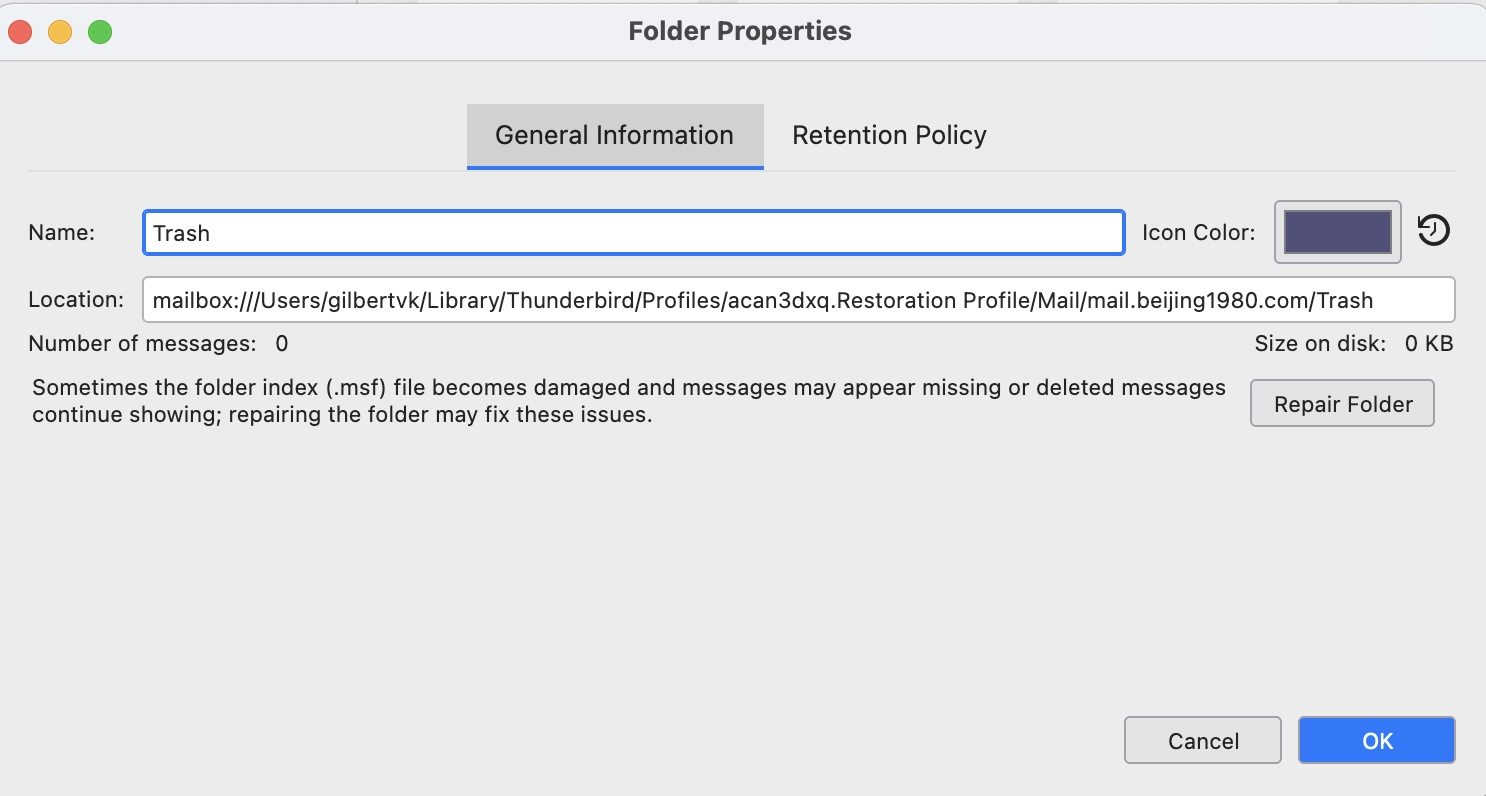Writing on folder failed
I have seen many questions a bit like mine but they all refer to downloading emails. Mine is different: "The folder 'Trash on my@email.com' could not be compacted because writing to folder failed. Verify that you have enough disk space, and that you have write privileges to the file system, then try again." It now happens on two different email addresses (one is POP one is IMAP). Trash seems otherwise to work and can be deleted. But still this alarm. MAS OS 15.1.1 (24B91) - latest Thunderbird 128.5.2esr (64-bit)
Toate răspunsurile (12)
I don't think I can help but what is the file size of the Trash Folder that won't compact? (triple dots beside 'new message' and 'Show Folder Size' which is a toggle). Are you using the routine compaction setting or trying to do it manually?
Compacting is seemingly done automatically (weird because I usually must do manually). I checked the "size" c/o Properties of the trash folder but the size given is the size of the content (like 0 if empty or 450 k for small trash), not the "folder size" as such.
So, would you give me the size of the Trash Folder in question, please?
As said, you can't see the "size". only the size of the content. So, is 0 or 500 kb or anything, depending on what is in the trash. Note that the warning comes without asking to compact, while trash is working OK and ... can be compacted manually. So a warning it seems without any reason. Earlier it was only in the IMAP email, now starts in one of the POP emails.
I don't understand your answer. When you choose to see the Folder sizes, what is the size beside the trash folder that you are having trouble with? And how many items are in there? See attachment
I already explained. The size shown is the size of the items in the trash folders. As the trash actually works despite the "alarm", the trash can be empty (0 kb) or with like 3 small items 500 kb. See as example, in one of the affected emails: 17 items in trash 769 Kb. After emptying trash and compacting successfully (yes!) folder 0 items 0 kb. At the same time the (false) alarm comes... while everything is fine... Must be some software bug
you should not be compacting the trash really, just empty it periodically using the menu entry and the file holding trash will be deleted and a new one created.
The trash can be compacted either directly or from the header of the email (then all folders are compacted). The trash folder cannot be deleted. In my case deleted mails go to the trash, the trash can be emptied and compacted. Despite the "warning"
Matt said
you should not be compacting the trash really, just empty it periodically using the menu entry and the file holding trash will be deleted and a new one created.
The Trash Folder is cumulative in its size, even though it can be emptied - and compaction does return the value to zero when no emails are present. I haven't yet reached the file size for automatic compaction to take place but manual compaction does remove the 'blank space'. Removing the emails does not zero the content size.
The only way round the questioner's problem, I see, is to delete the data file in the profile belonging to the relevant trash folder (which I did in the early days before I understood compaction) with success.
I can't, however, give the questioner a set of instructions as I need the trash file size so I can make sure he deletes the correct file, based on size, as it may be that he doesn't have his file extensions visible.
Further to my earlier details, as said the error seems to come without a good reason as everything works, see here the two trash folders of the emails that produce the alert as shown. I did do "repair folder" but that does not help. The locations are totally different for the folder. I have another email that has a similar address for the folder as in trahproperties1, but there no alert yet. I am not sure I can delete that find - if I can locate it...
Gilbert in Beijing said
Further to my earlier details, as said the error seems to come without a good reason as everything works, see here the two trash folders of the emails that produce the alert as shown. I did do "repair folder" but that does not help. The locations are totally different for the folder. I have another email that has a similar address for the folder as in trahproperties1, but there no alert yet. I am not sure I can delete that find - if I can locate it...
As I said above, let me have the folder sizes and I should be able to help. However, don't put anything into the folders once you've let me have the volumes as I'll need to write out a solution.
I am sorry but I don't understand. As said earlier: - I can delete emails that go to the trash without any problem - the "size" of the trash is the size of emails in it - I can delete the trash that as shown earlier is size 0 kb and no files.
See the screenshots I provided earlier. As said it seems the warning seems to be a false warning as everything works fine.