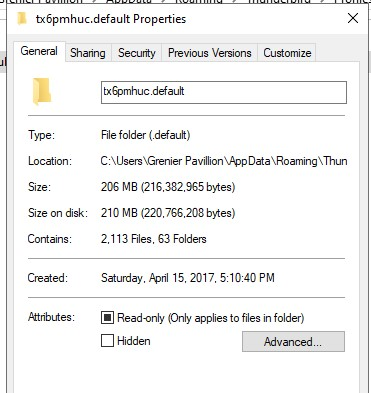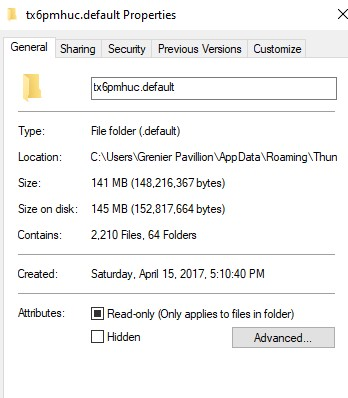refreshing size of TB profile
Just wondering why when I organize/delete my emails in TB (have several accounts in there) my profile size does not go down but always up? Should I be refreshing or something like that?
Toate răspunsurile (20)
The file accumulates all the emails that ever go through the folder and the data file increases. This is why compacting is important as it periodically removes all the 'space' that is tied up but not used. Set the limit to a small figure like 100MB to have it compact more often the default.
thank you but I have never "compacted" anyhing..how does one do that? Will I loose access to any emails? None of my email accounts are pop...and I have hot mail, gmail and Yahoo
Modificat în
I have never "compacted" anything. How does one do that. I have several accounts like gmail, yahoo, hotmail etc..all are IMAP. Will I still have access to all these compacted emails?
I got gutsy and right clicked on several of the Local folders and said to compact..seems like nothing happened..no message of done or not and I do not see a difference in my profile size..am I doing something wrong?
Modificat în
I also poked around and found in TB Tools>General>Disc space> a message that said mu cache is over 1.0GB and an option to Clear Now? The next line is set to compact over 500 MB and ask before compacting. Should I clear?
I set my compaction size to 100MB and to ask before doing it (so I can make sure I'm not accessing emails and folders while it's being done). The cache is something different. I think it means all the web items that are embedded into the emails - so if you delete the cache, some emails will need to download the content again. So there's no need to do that.
Again, thank you--Where do you set the compaction size in the settings? I will leave that cache alone. Upon reading I guess I am concerned about a minor thing as my profile is 339 MB, 2074 files and 64 folders and that may be small but I never saw a decrease after cleaning out things.
Compaction is a process, not a setting. In compacting, Thunderbird attempts to remove messages that have been deleted. Sometimes, the compacting fails, leaving interim files in the profile with nstmp suffixes. If that happens, those folders may be deleted.
so I tried a right click on Local folders and a pop up said I did not have permission or enough room..and when I tried again..no message even one saying compacting worked..
I do not see any stmp files when I sort by type
I have a lot of 0 files when I sort by size- screenshot attached
so I went thru all the folders individually and compacted them..Yes the file size went down but the number of files increased? Before and after screenshots..
OldBob2 said
Again, thank you--Where do you set the compaction size in the settings? I will leave that cache alone. Upon reading I guess I am concerned about a minor thing as my profile is 339 MB, 2074 files and 64 folders and that may be small but I never saw a decrease after cleaning out things.
In the Settings, under 'General'. Scroll down on the right to 'Disk Space' and you can set the threshold for compaction there. I've actually set mine to 50MB but the default is much higher.
You won't see a decrease in size after deleting emails. The data files are cumulative and are only reduced with compaction.
Thank you..I guess I should just leave as is for now as it isnt broken..thank you for your help..Happy Holidays
Just to clarify, in the profile folder properties, the number of files increase each time I compact or do something. You had said this is just a running calculation and I cannot control that..is there a maximum size this can become? Should I even be concerned about this property?
you might want to add an exception for your Thunderbird profile folder to your antivirus so maintenance can occur without your antivirus blocking it. I seriously think your whole profile is a mess as a result of file renames, copies and peplaces being blocked. you may have 2 or 3 times the data files you need.
Oh and there is a support article on compacting. https://support.mozilla.org/en-US/kb/compacting-folders
I added the exception to my Norton. When I select to compact I never got any progress line like all the articles stated. I assumed maybe it was because my files are small and it went too fast to give any progress. I have also read the articles you linked me to. If you think My profile is messed up how do I fix it? I see a "repair folder" option on each --would that help? Or is there a way to refresh and start clean?
I am trying so hard and appreciate your patience ..I also tried going off line and compacting those local folders and the size did go down but the files continues to rise-screenshot attached of current count on profile. I have sorted my profile by type/size and attached a couple of the first few screen..there seems to be a lot of duplicate files to my novice eye but thought that might help you advise me.
You don't need to access the profile folder on the HD unless there is work that needs to be done. TB runs that side of things. The interface is enough to worry about :). The first screenshot seems to suggest that you have a fair few address books.
so why is the number of files on my profile increasing with each thing i do?