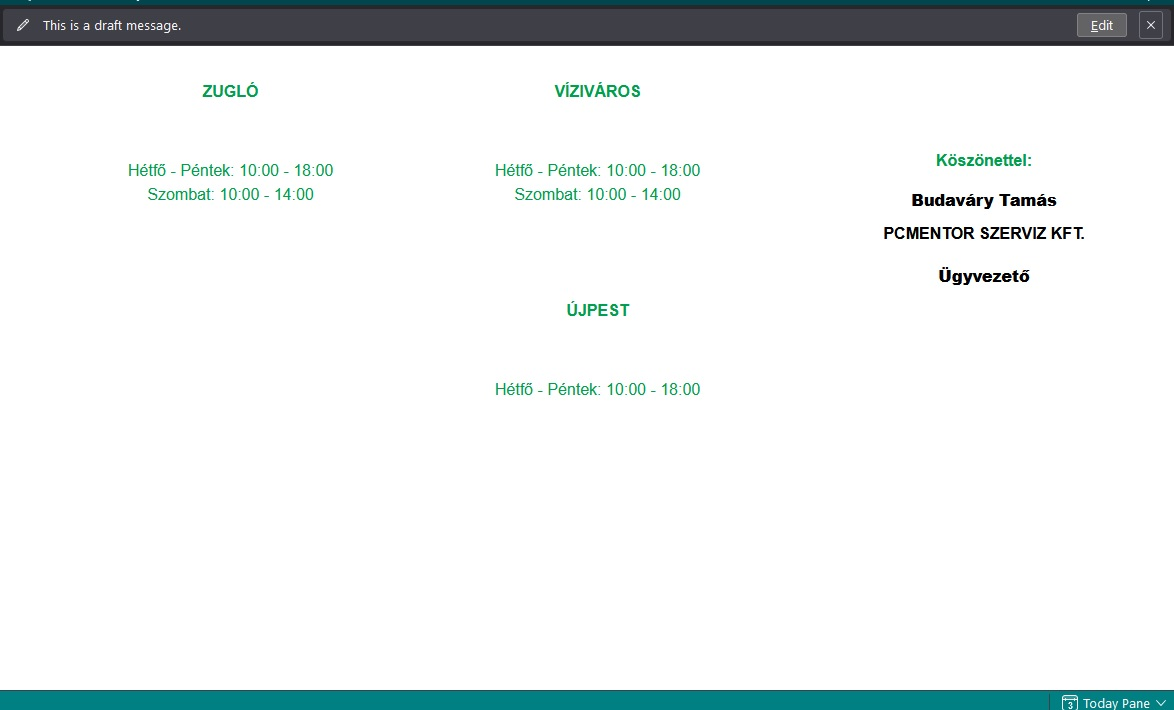How can I disable thunderbird from changing my custom html code?
How can I disable thunderbird from changing my custom html code?
Toate răspunsurile (7)
Please provide explicit detail on the HTML and what is happening to it. HTML does not post here so please copy your HTML and do this:
Go to https://pastebin.mozilla.org/, paste the clipboard by right clicking in the large text area, select paste from the menu, change the retention period to expire in 21 days, use the Paste Snippet button to create a page containing your info, then copy the resulting URL (address) of the page created. Open a reply to this post, and paste the URL to your troubleshooting information you just copied.
Do this for your HTML and also for the resultant HTML. We need this to assist. Please also share whether this HTML is just the signature or the entire message. Thank you.
I set the HTML text as a signature. It is opened from an external file by thunderbird.
An excerpt from the original html file: https://pastebin.mozilla.org/HuGfOhZA
Which thunderbird changes and spoils the signature in the mobile view:
https://pastebin.mozilla.org/HzN4Qbf3
Not advising as such on your HTML script but advise on best method of creating a HTML flle to use as a signature is by using the Thunderbird 'Write' new message window. In a new Write window, clear all contents, then create the signature you require. You may find it helpful to use a table to help position items, images. text etc. Then, File > Save as > File - save as HTML file in a suitable location eg: In Documents, create a folder called 'TB Signatures' and use it to hold anything you use in the HTML signature and also the HTML file itself. Finally, in Account Settings, for the account, select the checkbox to 'attach the signature from a file instead'; Click on Choose and select the signature HTML file you just created.
Please note - It's not always a good idea to use any fonts that are unlikely to be used on all OS. It's also not desireable to set specific size for fonts because not all people have identical eyesight to you. It's also worth noting that people can choose what font size they will allow. Hence, creating HTML using Thunderbird means you can set medium as default, smaller and larger will be relative to Medium and all those settings will adapt to whatever the recipient prefers. Pixel size also varies enormously, typically MAC's use a much smaller pixel size than eg: Windows.
Your script seems more like something you might expect to see if creating html for a website. There's also various references to Microsoft Office which uses specific scripting which cannot be entirely used by a product not owned by Microsoft for very obvious reasons. So it is somewhat restrictive and it's a lot of code just for a signature. Did you use a Microsft product to create that script ?
Modificat în
@toad-hall is providing good advice. I copied your HTML and placed it into thunderbird and it doesn't appear at all. What you have is a complete HTML webpage, not just a signature.
Yes, I have a full website/signature. But it works perfectly fine from another mail client with this HTML code. In fact in thunderbird, if I request a signature from file option and add an extension: "HTML Source Editor", and there I manually rewrite the HTML code modified by thunderbird to the original HTML code, it works perfectly fine. Except that I don't want to do this manually every time I send a letter. That's why I asked if there is some way to turn off in thunderbird not to change the HTML code?
I'm amazed. All that code just for a signature. There's more code in that signature than most people have an a complete email. It's full of Microsoft only stuff which cannot be used by most. Why would you want to force all that into a signature? It bloats the email. It's not really designed for a signature in an email.
The code looks like it was something created by Microsoft. What I meant was, it looks like someone created a signature in a Microsoft product like a Word Processor making it look like what they desired - not actually writing the code themselves - and then selected to see the HTML conversion of what had been typed.
I opened a new Write message with no signature. Then used the current option : Insert > HTML Copy pasted all your code into the area and saved as a draft. Viewed Draft. Image below shows what I see. Please note - there seems to be missing data such as telephone and link to a website showing info on PCMentor. Code uses a website to get an image which of course is remote content so it's not going to work automatically anyway. Why is the telephone number set up as a link? It's invisible as well. I know it exists because I use hover to see what hidden stuff lurks and where it points to before I selct anything. It's also in the code as a link.
I checked the HTML and yes, it has been modified but I expected nothing else after all it's not a website.
I'm sure you can create that simple signature in Thunderbird using 10 times less code and make it look a lot better.
Please bare in mind that I'm not sure what you were trying to create because you would need to post an image. Basically, I do not know if what I'm seeing is what you expected.
There is no simple way to say this - I would advise you stop using any Microsoft product to create HTML for something like a signature file which will be used by products which are not Microsoft specific and create the same thing using Thunderbird. Then you will be sure you are sending out code which can be read ok by everyone and what's more, it will be designed to be used in an email. It will also not be so bloated. Have you seen how many tables are in that signature?
If I knew what you were trying to create in the first place then I may be able to assist. Post an image.
Modificat în