
Firefox crashes MANY times/day. None of your fixes work so far.
Running FF 24.0 on Mac OSX 10.8.5. Crashes constantly. I get the color wheel and have to force quit. Force quit says "not responding". I have reset FF, turned off hardware acceleration, was already set at default theme, I have no extensions. It does not crash in safe mode. Help!
Toate răspunsurile (2)
We're sorry to hear that Firefox is crashing. In order to assist you better, please follow the steps below to provide us crash ID's to help us learn more about your crash.
- Enter about:crashes in the address bar (that's where you enter your website URL) and press Enter. You should now see a list of submitted crash reports.
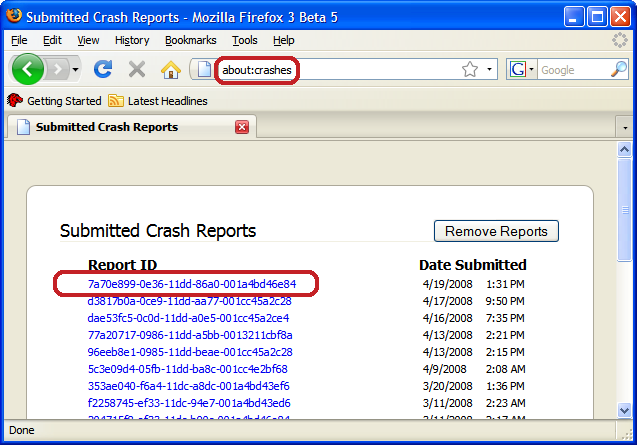
- Copy the 5 most recent crash ID's that you see in the crash report window and paste them into your response here.
Thank you for your help!
More information and further troubleshooting steps can be found in the Troubleshoot Firefox crashes (closing or quitting unexpectedly) article.
In Firefox Safe mode these changes are effective:
- all extensions are disabled
- default theme is used (no persona)
- userChrome.css and userContent.css are ignored
- default toolbar layout is used (localstore-safe.rdf)
- Javascript JIT compilers are disabled (javascript.options.*jit)
- hardware acceleration is disabled
- plugins are not affected
- preferences are not affected
You can try to disable the JavaScript JIT compiler and set javascript.options.*jit to false on the about:config page.
- javascript.options.baselinejit.chrome
- javascript.options.baselinejit.content
You can also do a check for corrupted and duplicate fonts and other font issues:
- http://www.thexlab.com/faqs/multipleappsquit.html - Font Book 2.0 Help: Checking for damaged fonts
- http://www.creativetechs.com/iq/garbled_fonts_troubleshooting_guide.html
