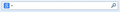How to change the url of the default search engine bar?
how to change the URL of the default search engine bar? because the keyword.URL is no longer available in version 29.0.1
Все ответы (5)
Simply click the icon on the left side of the search bar. The selected search engine will be used
- In the search bar, naturally.
- In the address bar.
- On the default home page, about:home.
- On the New Tab Page (Firefox 31 and higher).
- In the text selection context menu "Search for" option.
If for some reason you need a separate search engine in the address bar, you can try the Keyword Search add-on.
No, i mean in the location bar, what if i want to change the URL of the Google search engine to let's say https://encrypted.google.com/
I have attached the location bar that i'am referring to.
Current Firefox versions use the search engine that is selected in the search bar (click the search engine icon to open the drop down list) on the Navigation Toolbar for searching via the location bar and for the search engine on the about:home page.
If you want to use different search engines then you can install the Keyword Search extension to specify with search engine to use for the location bar and which search engine to use for the about:home page via the Options/Preferences windows of this extension, accessible via the about:addons page (Firefox > Add-ons).
- Keyword Search: https://addons.mozilla.org/firefox/addon/keyword-search/
I see, this doesn't solve my query but anyway thanks!
Look here for additional Google search engines including Google Encrypted en-WW (encrypted.google.com) and Google (No country redirect) and Google US (No Suggest / No Instant)