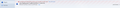After 10 minutes appear black and crash. Why?
I uninstalled all the programs from Control Panel known as player plugin. It must be Java Plugin but I don't know what... to do anymore. I've tried uninstal plugins and Firefox several times. Still... after 10 minutes it crashed. Can you help me fix it?
Все ответы (3)
Java Downloads for All Operating Systems
Make sure your Java (Not JavaScript) is up to date
Verify Java and Find Out-of-Date Versions {web link}
Version 8 Update 45
check this:
- see if there are updates for your graphics drive drivers
https://support.mozilla.org/kb/upgrade-graphics-drivers-use-hardware-acceleration
- disable protected mode in the Flash plugin (Flash 11.3+ on Windows Vista and later)
https://forums.adobe.com/message/4468493#TemporaryWorkaround
- disable hardware acceleration in the Flash plugin
https://forums.adobe.com/thread/891337 See also:
Start Firefox in Safe Mode {web Link} by holding down the <Shift>
(Mac Options) key, and then starting Firefox. Is the problem still there?
While still in Safe Mode,
In the address bar, type about:crashes<enter>. Note: If any reports do not have BP in front of the numbers/letters, click it and select Submit.
Using your mouse, mark the most resent 7 - 10 crash reports, and copy them. Now go to the reply box below and paste them in.
FredMcD said
Java Downloads for All Operating Systems Make sure your Java (Not JavaScript) is up to date Verify Java and Find Out-of-Date Versions {web link} Version 8 Update 45
check this:
- see if there are updates for your graphics drive drivers
https://support.mozilla.org/kb/upgrade-graphics-drivers-use-hardware-acceleration
- disable protected mode in the Flash plugin (Flash 11.3+ on Windows Vista and later)
https://forums.adobe.com/message/4468493#TemporaryWorkaround
- disable hardware acceleration in the Flash plugin
https://forums.adobe.com/thread/891337 See also:
Start Firefox in Safe Mode {web Link} by holding down the <Shift>
(Mac Options) key, and then starting Firefox. Is the problem still there?While still in Safe Mode,
In the address bar, type about:crashes<enter>. Note: If any reports do not have BP in front of the numbers/letters, click it and select Submit.
Using your mouse, mark the most resent 7 - 10 crash reports, and copy them. Now go to the reply box below and paste them in.
I've tried to install the Java and now I see the players, but it's not it. After 10 minutes I open Firefox and i still have the same problem: black image on my browser and crash. Is like it's getting tired... Could be a virus or something? I like this browser very much and I don't want to change it. I'm in the middle of something and...boom! crash... ! :/
If you have submitted crash reports then please post the IDs of one or more recent crash reports that have a "bp-" prefix:
- bp-xxxxxxxx-xxxx-xxxx-xxxx-xxxxxxxxxxxx
You can find the report ID of recent crash reports on the "Help > Troubleshooting Information" page (about:support).
- Click the "All Crash Reports" button on this page to open the about:crashes page and see all crash reports.
If necessary then you can open about: pages via the location/address bar.
See:
- http://kb.mozillazine.org/Mozilla_Crash_Reporter
- https://support.mozilla.org/kb/Mozilla+Crash+Reporter
You can check if it helps if you start Firefox in Safe Mode by holding down the Shift/Options key.
You can try to disable hardware acceleration in Firefox.
- Tools > Options > Advanced > General > Browsing: "Use hardware acceleration when available"
You need to close and restart Firefox after toggling this setting.
You can check if there is an update for your graphics display driver and check for hardware acceleration related issues.
Изменено