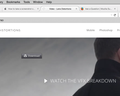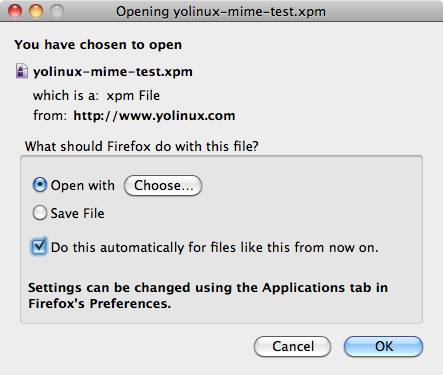How do I change which app I use to dowload videos?
I've attached a screenshot of the download feature I am talking about. When I first tried to use it, it asked me what application to use for the download, I chose the wrong one, but now it always wants to use that same program, it does not ask me what I want to use.
Изменено
Все ответы (2)
Type about:preferences#applications<enter> in the address bar. Find that file type on the left (search bar above), press the button to its right to change the settings.
Deleting the mimeTypes.rdf will reset all download actions to the default settings.
Type about:support in the address bar and press enter.
Under the page logo on the left side you will see Application Basics. Under this find Profile Folder. To it’s right press the button Show Folder. This will open your file browser to the current Firefox profile. Now Close Firefox.
Locate the mimeTypes.rdf file. Then rename or delete it. Restart Firefox.
lennon938 said
I've attached a screenshot of the download feature I am talking about. When I first tried to use it, it asked me what application to use for the download, I chose the wrong one, but now it always wants to use that same program, it does not ask me what I want to use.
No screenshot was attached but I think you're asking about the "Opening" prompt when you click on a file link, asking what to do (open with an application or save the file), similar to this image:
The above image is copied from last section of this article:
Manage file types and download actions in Firefox
If you chose the wrong application and also selected the "do this automatically" option, you can change the action for that file type in your Firefox Preferences Applications panel as explained in the "Changing download actions" section of the same article.
P.S. The suggestion by FredMcD to delete or rename the mimeTypes.rdf file will reset download actions for all file types. If that's what you want to do, renaming it mimeTypes.rdf.old is a better option, since it's easier to reverse the change.