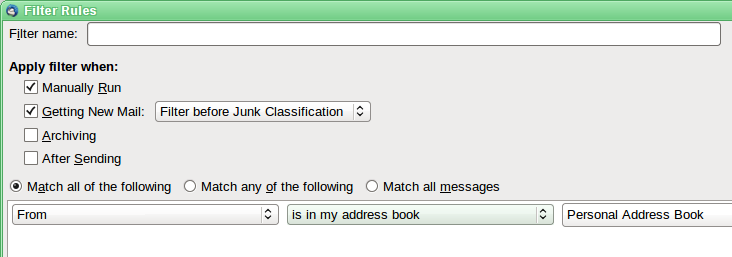Would like to see a filter that checks if an email is or is not in a particular address book
I'd like to group certain emails in my address book into their own address book. Like maybe "work", "friends", "customers".
Then I want to create a filter on my mail account that can detect a "From" address being in a PARTICULAR address book.
Right now there is "is in my address book" or "is not in my address book", but being able to group address into different address books could help me more easily maintain the filters by saying, "If the from address is in the "customers" address book, move the email into this folder or mark it priority, for example.
Выбранное решение
I wonder if you have actually tried to set up such a filter? I find that having selected "is in my address book" I then have to select one particular address book.
Прочитайте этот ответ в контексте 👍 1Все ответы (2)
Выбранное решение
I wonder if you have actually tried to set up such a filter? I find that having selected "is in my address book" I then have to select one particular address book.
Zenos,
I must be getting old and senility is setting in. I've been so busy lately, that I look at things and instead of trying them out, I make assumptions. You are correct that I haven't tried it. I assumed somehow that it just would match if I had stored it anywhere in my address books.
I'm an idiot. Thanks for pointing out the obvious. Sorry to have wasted bits on this forum. Hanging my head in shame.