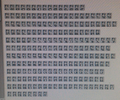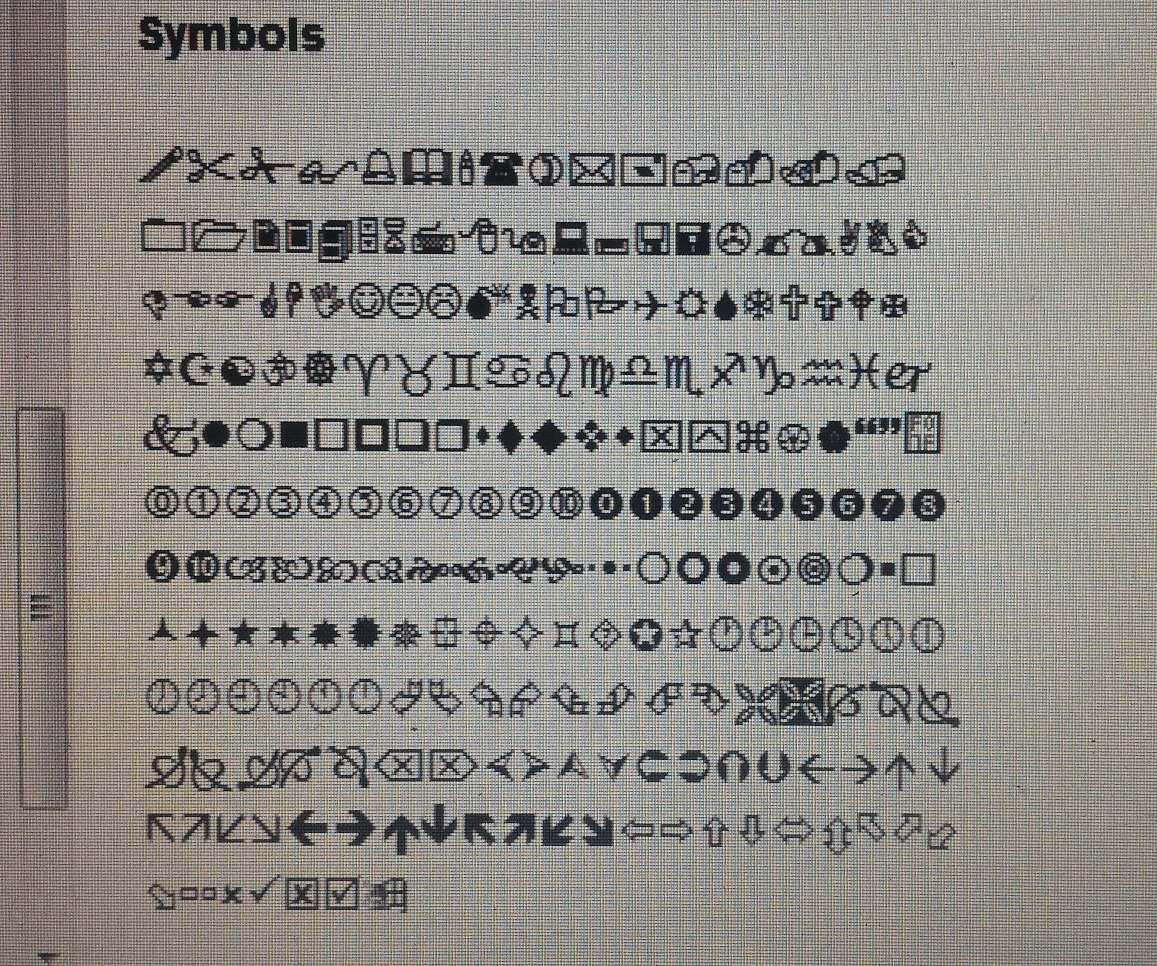Wingdings font works in Firefox with Windows but not with Linux
Hi, using Wingdings in one web application. This font seems to be Microsoft font which I came to know from Google.
When the webpage is accessed using Firefox on Windows (7,8,2012), symbols show up perfectly fine.
But when the same page is accessed using Firefox on Linux, the symbols do not show up.
Every link on the web says Firefox does not support Wingdings Symbols and Unicode is to be used. Not quite sure if that is the case how the website is working perfectly fine on Windows.
Would like to know if there is any way we can make Firefox display symbols on Linux as well.
Все ответы (2)
Attaching Images
1. Firefox on Linux (Symbols do not show up) 2. Firefox on Windows (Symbols show up fine)
Изменено
You would only see the glyphs if you have a font installed that covers this Unicode range.
Can you post a link to a publicly accessible page (i.e. no authentication or signing on required)?
Unicode range E000–F8FF is used as Private use area which is reserved for private use. Unicode and ISO/IEC 10646 do not assign characters to any of the code points in this range. The repertoire seen with your computer's font will most likely not be the same as with other computers or fonts.
Fonts that fall in this Unicode range are usually downloaded from the server.
Missing icons are usually supplied by a font that is downloaded from the server (@font-face) as you might see by little boxes that show the hex code of the characters instead. If you have a font installed that covers this Unicode range then you may see a real (CJK) character and not the little box with the CSS code. Make sure that you allow pages to choose their own fonts.
- Tools > Options > Content : Fonts & Colors > Advanced: [X] "Allow pages to choose their own fonts, instead of my selections above"
You can check the gfx.downloadable_fonts.enabled pref on the about:config page and make sure that it is set to true (if necessary double-click the line to toggle its value to true).
Wingdings isn't part of this PUA range.
- http://www.alanwood.net/demos/wingdings.html
- https://en.wikibooks.org/wiki/Unicode/Character_reference/2000-2FFF
You can install the Symbola font via this website:
Изменено