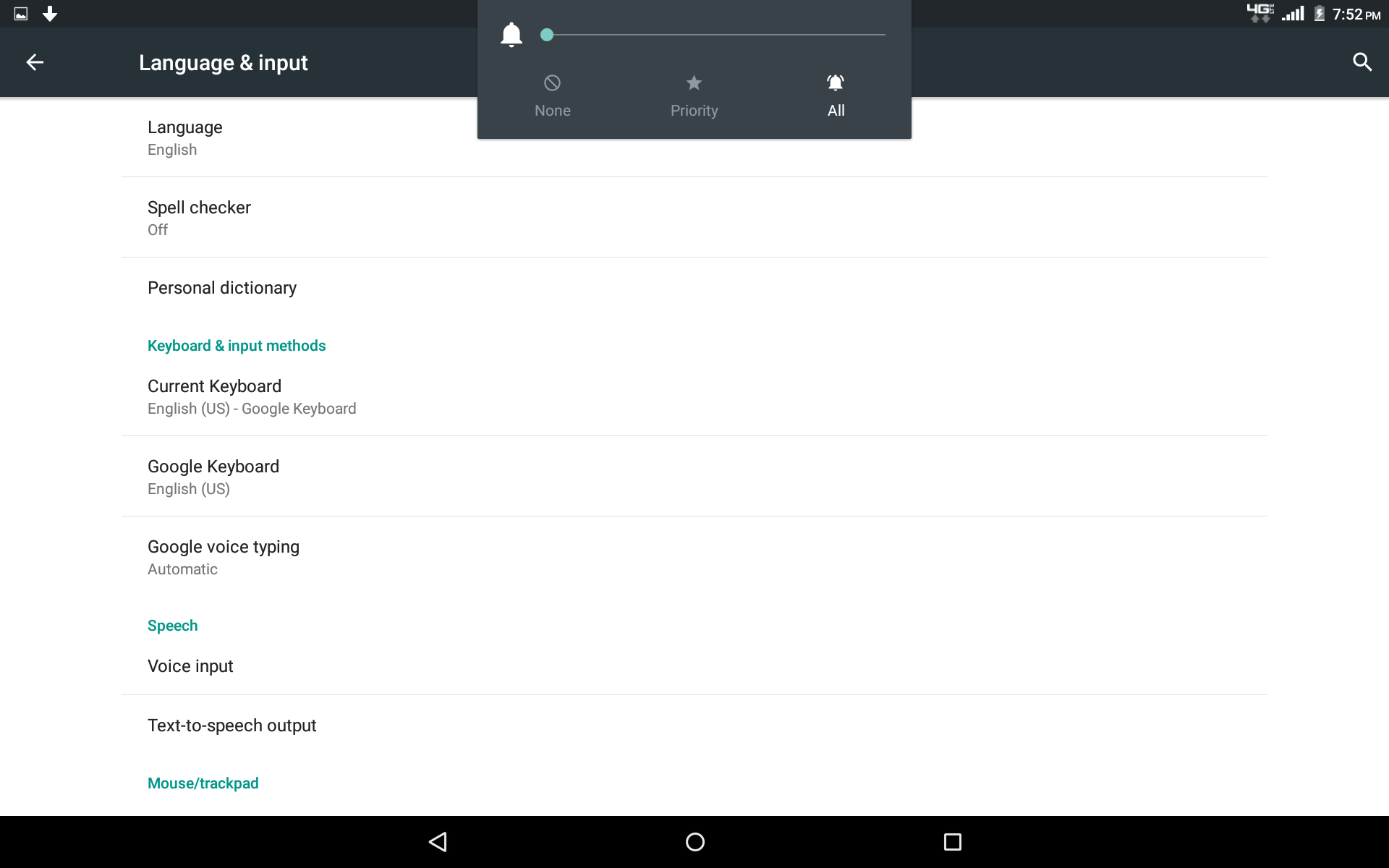How do I turn off the spell checker?
Spell checker rewrites my sentences... Sometimes with embarrassing results. I have don't searches, and there isn't any information..pls help
Выбранное решение
Tap on google keyboard > then tap on text correction > then tap on the control to disable auto-correction.
Thanks for the screenshot.
Прочитайте этот ответ в контексте 👍 1Все ответы (4)
Firefox for Android does not have a spell checker. Autocorrect is a a feature of many mobile keyboards. You can change that in the Android OS settings for Language and Keyboard.
Thank you...but...I already have it off.... ????
Выбранное решение
Tap on google keyboard > then tap on text correction > then tap on the control to disable auto-correction.
Thanks for the screenshot.
My thanks to you for the help.