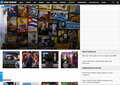Firefox Mac USAToday Won't Display Text in Private Browsing Mode
When using Firefox (Mac) in Private Browsing mode, the USAToday website (www.usatoday.com) doesn't display any text in the first sections (summary in upper right, 1st set of pictures below main picture). Although text doesn't appear, it is there and the links work correctly.
However, text will appear in subsequent sections ('Most Popular', 'Trending', etc.) and lower pictured sections (News, Sports, Life, Money, etc.).
Problem does not happen if using normal mode (non-private-browsing), and problem does not occur if using either Safari or Chrome in Private Browsing mode.
Выбранное решение
Firefox's private browsing mode, by default, uses tracking protection which blocks certain third party services sites use for tracking. This article has more information: What happened to Tracking Protection?.
In this case, one of those third party services is wired into making the link text and images visible, so tracking protection is preventing that script from running and keeping the link text and images in their hidden state. To unblock tracking for the page, you can click the shield icon to the left of the address in the address bar and use a button on the panel that drops down.
Прочитайте этот ответ в контексте 👍 0Все ответы (2)
Выбранное решение
Firefox's private browsing mode, by default, uses tracking protection which blocks certain third party services sites use for tracking. This article has more information: What happened to Tracking Protection?.
In this case, one of those third party services is wired into making the link text and images visible, so tracking protection is preventing that script from running and keeping the link text and images in their hidden state. To unblock tracking for the page, you can click the shield icon to the left of the address in the address bar and use a button on the panel that drops down.
Wow - who would have thought. Part of their website shows text, part doesn't.
Anyway, this indeed fixed the issue, and I really appreciate the response. I will likely be contacting USAToday to make them aware of it.