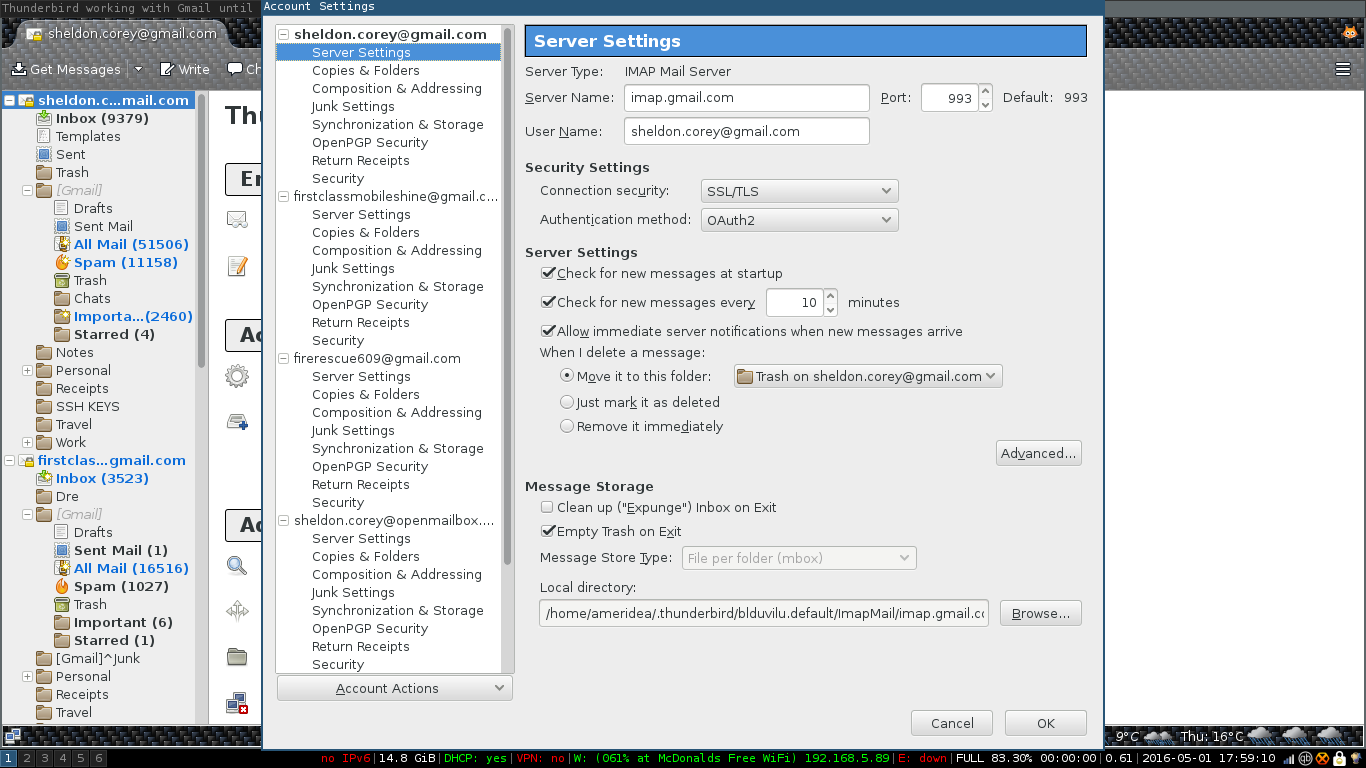Thunderbird working with Gmail until about 4/27/16 then timing out; numerous troubleshooting attempts same; 4/29 Google blocks sign-in, claiming "unsafe app."
After our most recent attempt to sign into Thunderbird, I received this message from Google labeled "Sign-in attempt prevented": "Hi ..., Someone just tried to sign in to your Google Account ....@gmail.com from an app that doesn't meet modern security standards. Details: Saturday, April 30, 2016 3:13 PM (Eastern Daylight Time) ...., USA* We strongly recommend that you use a secure app, like Gmail, to access your account. All apps made by Google meet these security standards. Using a less secure app, on the other hand, could leave your account vulnerable. Learn more. Google stopped this sign-in attempt, but you should review your recently used devices: REVIEW YOUR DEVICES NOW"
The things that have changed here recently are that I am now using an Android to access my Gmail sometimes. Also, our laptop is running Windows 10, since a few weeks ago.
I woke up Wednesday morning, I think it was, to find that when Thunderbird tried to retrieve my Gmail it timed-out--repeatedly. As mentioned above, we tried many troubleshooting methods, including uninstalling Thunderbird, deleting my profile, and reinstalling it. After the most recent attempt to retrieve my Gmail using Thunderbird, the above message appeared in my Gmail inbox.
Will I ever be able to use Thunderbird again?
Thanks in advance for your help.
Выбранное решение
So confirming your settings are set like those in the attached pics?
If so, consider reviewing all devices adds and login attempts (not just thunderbird) in the period of issues (approx. last 5 days) and consider revoking all app / devices authorizations and re-initializing them.
A pain I know but if its not obvious from the login auth /devices page that may be a best sane way.
Прочитайте этот ответ в контексте 👍 2Все ответы (4)
RTFM often helps. https://support.google.com/accounts/answer/6010255?hl=en
The good news is, as of version 38 Thunderbird supports OAuth2 authentication, which Google considers as 'modern security standards'.
So adjust your Gmail account settings in Thunderbird and you should be good to go.
Hi, Thank you for the response. I may not be using the correct terminology but our settings were on OAuth2 when Thunderbird began timing out. We tried troubleshooting using that setting and "normal" password.
Выбранное решение
So confirming your settings are set like those in the attached pics?
If so, consider reviewing all devices adds and login attempts (not just thunderbird) in the period of issues (approx. last 5 days) and consider revoking all app / devices authorizations and re-initializing them.
A pain I know but if its not obvious from the login auth /devices page that may be a best sane way.
Thunderbird is working again. I used your image to ensure the settings were exactly right. I know it was set on OAuth2 before it began timing out. And I know we tried it again in our troubleshooting attempts, so I'm not sure what we were doing wrong. Thank you so much for your help. It's greatly appreciated.