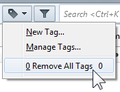Can’t change tags on messages since upgrade to 45.1?
I am a happy user of tags for messages. They stopped working since a recent upgrade to 45.0 or 45.1.
The menu Message › Tag is expected to list the possible configured tags, but only contains one entry “0 Remove All Tags”.
Selecting Message › Tag › 0 Remove All Tags on a message which already has tags, has no effect. The tags stay the same.
The keyboard hotkeys 0, 1, 2, … to set or remove tags don’t have any effect.
In the Tools › Options › Display › Tags, the existing tags are listed correctly. Previously created custom tags are listed correctly, too. In the dialog it seems I can create and edit tags, but that has no effect outside the dialog.
My e-mails are stored on an IMAP server in case that makes a difference.
Is there anything I can do to make the feature working again or debug the issue? I’m reluctant to re-install or revert to the standard set of tags, because I’ve used custom tags on messages and need them.
Выбранное решение
Restart Thunderbird with add-ons disabled (Thunderbird Safe Mode). On the Help menu, click on "Restart with Add-ons Disabled". If Thunderbird works like normal, there is an Add-on or Theme interfering with normal operations. You will need to re-enable add-ons one at a time until you locate the offender.
Прочитайте этот ответ в контексте 👍 1Все ответы (3)
(Added screenshots. Uploading somehow failed when composing the question.)
Выбранное решение
Restart Thunderbird with add-ons disabled (Thunderbird Safe Mode). On the Help menu, click on "Restart with Add-ons Disabled". If Thunderbird works like normal, there is an Add-on or Theme interfering with normal operations. You will need to re-enable add-ons one at a time until you locate the offender.
Thanks a lot Matt, your advice helped me solve the problem.
The offending add-on in my case was Exchange EWS provider v3.4.0. I’ve upgraded to v3.7.0 and it works now.