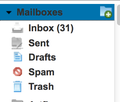Will I be able to access my old Comcast email, currently in Mozilla Thunderbird, after changing my email address to gmail & no longer with Comcast?
I am changing my carrier from Comcast to AT&T, but will be using my gmail email address. I am using Mozilla Thunderbird while I have Comcast email address. I am wondering, since all my Comcast email is merged with Mozilla Thunderbird, will I be able to access my old Comcast emails when I'm no longer with Comcast?
Выбранное решение
Most Comcast accounts are setup as IMAP. This means your email folders (or some of them) would be on Comcast's servers. Once your user name and password no longer work, access to those emails could be lost.
If you don't understand what any of this means it is ok, here is what you need to do:
OPTION ONE Check to see if the folders that contain your emails like Inbox, Drafts, Sent Messages and ones you've created, are listed under "Local Folders". If they are not, move the folders one at a time to the Local folders icon. This will result in a copy being created on your local hard drive, so make sure you have a backup process for the computer you are using.
Be careful about moving folders that contain 5,000+ messages, the copy could fail. If you have folders with lots of emails (more than 5,000) or with a lot of attachments, consider moving a few hundred messages at a time, by selecting the emails - instead of the folders. Make sure to utilize the "Activity Manager" to monitor the progress, and to be safe, don't move more than one folder at a time!
OPTION TWO Check out this article about archiving your messages. Make sure you choose a local folder. If you have more questions about archiving, post another question.
http://kb.mozillazine.org/Archiving_your_e-mail
M
Прочитайте этот ответ в контексте 👍 1Все ответы (3)
Выбранное решение
Most Comcast accounts are setup as IMAP. This means your email folders (or some of them) would be on Comcast's servers. Once your user name and password no longer work, access to those emails could be lost.
If you don't understand what any of this means it is ok, here is what you need to do:
OPTION ONE Check to see if the folders that contain your emails like Inbox, Drafts, Sent Messages and ones you've created, are listed under "Local Folders". If they are not, move the folders one at a time to the Local folders icon. This will result in a copy being created on your local hard drive, so make sure you have a backup process for the computer you are using.
Be careful about moving folders that contain 5,000+ messages, the copy could fail. If you have folders with lots of emails (more than 5,000) or with a lot of attachments, consider moving a few hundred messages at a time, by selecting the emails - instead of the folders. Make sure to utilize the "Activity Manager" to monitor the progress, and to be safe, don't move more than one folder at a time!
OPTION TWO Check out this article about archiving your messages. Make sure you choose a local folder. If you have more questions about archiving, post another question.
http://kb.mozillazine.org/Archiving_your_e-mail
M
Изменено
Hello mlocketn!
Thank you so much for answering my question. I didn't respond right away as I want to make sure my emails are still accessible. Fortunately, all my folders, including my inbox are all under the "Local Folders".
I truly appreciate your help. dnitro
I am thinking about using thunderbird with my comcast email. I wanted to be sure that I can set it up so that:
1. The first time it imports the emails from comcast to thunderbird, it leaves a copy on comcast
and
2. I want to be sure when I import the comcast emails that it's not just from the inbox, but also includes all the folders & the emails in those folders. However, my comcast email doesn't have a "local folders." This is a screen shot of the top of my folders list. Below the trash folder are all of my created folders. I don't ever remember having a local folders.
Any help is greatly appreciated!