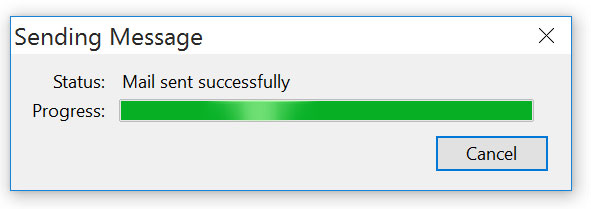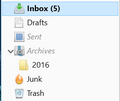Sent folder is empty name 'Sent" is dimmed
I just installed Thunderbird on a new computer today. It is set to copy sent emails to the Sent folder, and when I send emails, I see "Copying message to Sent" in the status bar. I also see the Sent folder, however, the word Sent is dimmed and the folder is empty. How can I resolve this? Thanks so much!
Выбранное решение
OK, so I shut down Thunderbird and opened it again. The Sent folder was totally gone. I sent myself another test message and then voila! the Sent folder appeared along with all the emails I sent today. I guess it's fixed!
Прочитайте этот ответ в контексте 👍 0Все ответы (5)
Did you make sure that the email did actually send? It's very possible that it's not showing up in the sent folder because it did not send for some reason.
Yes, I sent myself several test emails and they arrived. I also tested that my Drafts folder is functioning correctly, so if they didn't actually send, I imagine they would have ended up in there and they're not.
Выбранное решение
OK, so I shut down Thunderbird and opened it again. The Sent folder was totally gone. I sent myself another test message and then voila! the Sent folder appeared along with all the emails I sent today. I guess it's fixed!
You should be able to right click the sent folder and then click properties and then repair to try and repair that folder. Also do you have more than one email account added to thunderbird? Finally, try restarting your computer which would in turn also restart thunderbird and I will check some other resources for you.
Well that is awesome!! I'm glad you figured it out. You would be amazed at what all a reboot will fix in our world.