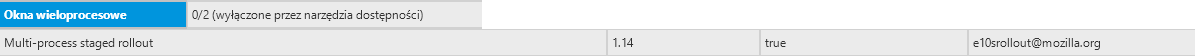Firefox process sometimes launches with one instance, and sometimes with many
Why is that? I'm running quite heavy session on my Firefox (many tabs opened with Tab Groups addon) and it was always launching with 2 or 3 instances of firefox.exe (and that was good). But today, for no reason, nothing has changed, it launches with just one instance, and I can feel it. The whole browser is laggy and slow. I restarted it and it's still one instance. And it's not the first time it happened, few times in the past it did that. I don't know what's causing it to launch with only one instance. I can clearly feel the slow down that way. Can anyone explain this to me?
Выбранное решение
Все ответы (8)
hi, incompatible addons that you install can disable the multiprocess mode - the https://addons.mozilla.org/firefox/addon/add-on-compatibility-reporter/ makes them visible in the addons manager.
I run firefox in safe mode, instead of installing another addon, and it still launched with one instance. Besides, as I said, nothing has changed, I didn't install any new addons, and non of the current ones updated, so everything is the same as yesterday.
what does about:support say about the state of multiprocess?
I found two mentions of it (I have non english version of firefox). The first line from the picture says something like this: Multiprocess windows: 0/2 (disabled by availability tools)
And the other line says "true" in the "Enabled" column.
Выбранное решение
ok, please see https://wiki.mozilla.org/Electrolysis/Accessibility
Ok, not much I understand from this. BUT:
Tools that can trigger disabling of electrolysis include:
- Vision impaired related assistive clients (screen readers, magnifying glass clients)
Yesterday, by mistake, I launched the magnifying glass tool in Windows (I pressed Win key + NUMPAD+ by mistake), and closed it. So now you are telling me this disabled multiprocess in firefox for me? What can I do to enable it? Can I clear these two?
- accessibility.lastLoadDate
- accessibility.loadedInLastSession
yes, right-click and reset those two preferences and create a new integer preference called "accessibility.force_disabled" and set its value to "1".
Ok, it worked. Thank you very much.