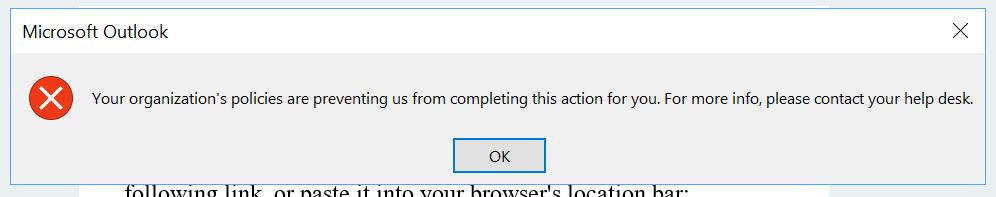Outlook 2013 email links stopped working after updating to the latest version of Firefox.
Outlook 2013 email links stopped working after updating to the latest version of Firefox. I've tried several solutions listed on the internet, including by Microsoft. I've uninstalled Firefox and reinstalled it twice since having the problem. I've made Firefox my default web browser. Please see the attached screen print of the error message I get. Please help.
Thanks...........Bob
Все ответы (2)
Well, my post has been here for a week and not a single "SUPPORT" response. I guess you get what you pay for.
This is a problem with Outlook that isn't able to open specific links (file extension).
This issue can be caused with the default browser setting where some registry keys are incorrect or corrupted. You can try to redo the default browser setting and temporarily set another browser as the default browser.
If this doesn't help then try to ask advice at a Windows oriented forum.