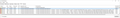firefox.exe keep in memory after closing properly
I already attempt all possible solutions, like start a new profile, start firefox in safemode, uninstall/reboot/reinstall, etc... firefox insist to stay with one left over process in task manager after i close all browsers. Everytime I open firefox, it show 6 processes... after closing, one is always left. If I open Firefox again, close and you will have 2 left, and keep going up... Need some help to identify why and how to fix this.
Все ответы (1)
This may be of some help. The crash report may tell us something.
How to crash Firefox (All Systems); Instructions here; https://developer.mozilla.org/en-US/docs/Mozilla/How_to_report_a_hung_Firefox
This link has a program that can crash Firefox.
https://support.mozilla.org/kb/Firefox+is+already+running+but+is+not+responding
https://support.mozilla.org/en-US/kb/firefox-hangs-or-not-responding