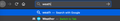Can I make search results appear below my bookmark results?
If I want to go to a website whose URL i remember (say, yr.no), I can start write yr, and Firefox will fill the url into the awesome/address bar, and I can press enter to go there. However, for websites I have bookmarked with memorable titles (but often unmemorable urls), I might for example write "Weather" to go to that bookmark, but in that case, writing "weather"+Enter will take me to searching for weather rather than my bookmark named Weather.
Is there a way to make Firefox prioritize my bookmark/history search results over the search? I'd like a behavior where "text"+Enter only results in searching for "text" if "text" does not already appear in my history+bookmarks.
Thanks!
Все ответы (5)
Illustration of the current behavior attached, my preferred version would be for the results to swap place.
Yes! I would love a feature that would allow users to configure the order of the displayed results. My personal preference would be: 1. Open Tabs 2. Bookmarks 3. Browsing History 4. Search Suggestions
Изменено
Hi knutdundasmoraa, I might be able to help with some of that:
(1) Place "general" suggestions (bookmarks, history, open tabs) above search results
There is a checkbox on the Options page, "Search" panel, to choose whether search engine suggestions appear above or below the general suggestions. Screenshot:

(2) Type word then press Enter to load bookmark
Firefox can't do this automatically. You can create smart bookmark keywords, such as yt for YouTube. When you type a keyword, the "blue bar" will indicate the site to visit.
To assign a keyword to a bookmark you want to access this way, right-click the bookmark on the Bookmarks Menu, Bookmarks Toolbar, or Bookmarks Sidebar and click Properties. In the Library window, the keyword field may appear at the bottom of the right side of the dialog.

(3) Type word then press Enter to load a history entry
Firefox can't do this.
Hi EGep84, the order of the "general" suggestions (bookmarks, history, open tabs) is a bit mysterious because Firefox computes a "frecency" score considering recency and frequency of visits to a site. I don't think there is a straightforward way to change that. However, another support volunteer might have some suggestions.
Thanks. That's helpful, but it's definitely Tabs & Bookmarks above Browsing History that I'm after. As a workaround, I've just disabled Browsing History so I don't have to arrow past it.