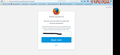I lost all my data in my firefox account
after i changed my ubuntu linux to kali linux and i logged in firefox-esr. all data is completely gone.. i tried many options, i checked profiles and also as mentioned i changed from ubuntu to kali so there is no Directory contains those gone data. i think it has no solution from my side, so if my data are stored in your servers maybe this solve the issue. i hope you can help me, it's IMPORTANT data for me, i collected it for more than year.
Все ответы (10)
"...so if my data are stored in your servers maybe this solve the issue..."
Do you have a Firefox Account? And was that device setup for the optional Sync service?
That is the only way that Mozilla might have your data on a "server".
https://support.mozilla.org/en-US/kb/im-having-problems-with-my-firefox-account https://support.mozilla.org/en-US/kb/how-do-i-set-sync-my-computer
Yes i have an account and my sync was working, i think. how could i restore my Data now?
On the desktop you should see a
folder called 'Old Firefox Data'
open it and copy all the data by
highlighting and selecting everything in that folder, then right click and select copy
Now open FIrefox.
Head on over to about:profiles by typing it in your URL bar
Recover user data
https://support.mozilla.org/en-US/kb/recover-user-data-missing-after-firefox-update
i did this also, found 3 profiles, tried them, but none of them contains my data, they all contains the default extensions/bookmarks for firefox-esr. .
When you went to Connect to Sync on that new kali linux OS did you have any problem logging into Sync?
Did you Change the Password for your Firefox Account?
No i didn't have any problems, just logged in as usual and everything was going well, but no data. Yes i changed it before login in the new kali.
shootHard1337 said
No i didn't have any problems, just logged in as usual and everything was going well, but no data. Yes i changed it before login in the new kali.
Sorry, that was a fatal mistake. The Firefox Account (FxA) password is used to create the "encryption key" that Sync uses; change the FxA password and the data saved on the Sync server is rendered useless; and that data is deleted from the Sync server to allow for a "fresh start"
what? that means i couldn't restore my data ?!!
When the Firefox Account password is changed all the data sitting on the Sync server is deleted - it's gone.
There is a warning message to tell the user the "resetting the password will erase your data from our servers".
(see screenshot which is from an ancient version of Firefox / Sync that I saved years ago - the warning now is very similar)
Note the Firefox Sync was never meant as a backup for your settings.
If only you backed up your Firefox Profile(s) before installing kali linux
https://support.mozilla.org/en-US/kb/profiles-where-firefox-stores-user-data https://support.mozilla.org/en-US/kb/back-and-restore-information-firefox-profiles