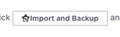FF 80.0.1 - Exporting Bookmarks HTML
The instructions for exporting bookmarks to HTML file call for clicking on a IMPORT AND BACKUP button (screenshot is attached), but there's no button to click on. How do I export bookmarks to an HTML file?
Thank you very much.
Выбранное решение
On your last picture, what do the four buttons upper-left do? It might be one of them.
Прочитайте этот ответ в контексте 👍 1Все ответы (5)
IMPORT AND BACKUP is the button. Click on it.
Thanx for replying, but there’s no Button to click on.
I followed the instructions: three horizontal lines; Library; Bookmarks; Show All Bookmarks, and the attached screenshot is what comes up.
Is there somewhere else I’m supposed to look?
Michael
Выбранное решение
On your last picture, what do the four buttons upper-left do? It might be one of them.
Yes, thank you. I thought I'd looked at the drop-downs from those buttons, but the one with the up/down arrows has an import or export HTML bookmarks option.
Hopefully, someone will update the on-line instructions.
Thank you, again, for helping.
Glad to help. Safe Surfing.