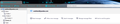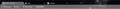Embarking on upgrade from 52.9.1 to latest.
I'm starting the planning of the upgrade process of Thunderbird v52.9.1 to the current latest version. With the limited time I have I expect this will take a couple of months and I'll come across a number of issues.
There will be a multitude of features I want to disable, and probably several cosmetic changes.
The first of which is getting rid of the square tabs. The css used for Firefox doesn't seem to work for Thunderbird. How to I apply the same strategy to Thunderbird. This could be a real quick upgrade path - if I can't get back the curved tabs in the latest version what is the last version in which I can get back the curvy tabs? If 52.9.1 is the last version on which that is possible I won't be upgrading at all.
css for Firefox: https://github.com/wilfredwee/photon-australis
There have been 52 releases since 52.9.1. I found the release notes at https://www.thunderbird.net/en-US/thunderbird/releases/
Rather than download 52 individual release notes is there perhaps an aggregated version I can download anywhere?
Can I make the jump straight from 52.9.1 to the latest version, or do I have to do the transition in multiple upgrades?
Все ответы (10)
I would suggest you install TB 78 in a separate folder, uncheck the option to set it as default email client during the 'Advanced' setup, not run it at the end of setup, and then open a Run window (Windowskey+R), type:
<path to TB 78>thunderbird.exe -p
e.g. C:\Program Files (x86)\Thunderbird78R\thunderbird.exe -p
to launch Profile Manager, create a new profile named e.g. TB78, then add an IMAP account to the profile. That way, you can run 78 independently of 52 and test its performance. TB 52 will launch in the existing profile when the existing shortcut is clicked, and 78 can be launched in its profile using the above command.
That's good advice, but I don't need to worry about that. I have a dedicated PC for testing and upgrading things.
The first step for me is getting it to look how I want it. Then go through all of the features that I need to disable, then find replacements for all the add ons that the upgrade broke and I'll worry about the data last.
52.9.1 does everything I need. Not really sure why I'm upgrading. Maybe just for something to do. May be there's some better security or vulnerabilities I should be addressing? Haven't read the 52 sets of release notes yet :)
I also don't use IMAP, and never will unless pop is completely abandoned and there are no alternatives. I have no need of any of the features of imap. I don't own any portable devices. Have no need of them, and that includes a cell phone. So my email is accessible only when I'm at my PC, which is exactly how I want it.
And I certainly don't want email left on any of the email servers I use.
Изменено
One limitation in using 52 is that it doesn't support OAuth2 authentication, which is standard for accounts with providers like gmail, AOL and Yahoo. You might be able to access those types of providers with 'normal password' authentication and app passwords, but don't expect it to go as easily as it does with 78.
Fair point. I guess if everything one wants just works one does not miss what one doesn't have. I try to stay away from the big providers like outlook, yahoo and gmail given all the breaches they've had. My primary address is based in Russia.
I have a tendency to stay with what works. My Windows 10 for example has none of the features installed. Almost all system components and provisioned apps are gone. I'm still on 1809 LTSC because there is just nothing compelling in any version since then worth the upgrade. And since I have 8 more years of support there is no reason to upgrade.
It's the same concept with email. If it ain't broke.... Or perhaps I don't know it's broken but what I need works, then why change? Who knows, there may actually be something over the last 52 releases that I might find useful :)
Ok, given there have been no responses, am I to assume that Thunderbird's appearance cannot be customized?
TB's appearance can be customized with css. There are several examples on this forum, and many more can be found online. Here is an example: https://support.mozilla.org/en-US/questions/1271886#answer-1282660
This code produces rounded tabs, so you can modify it as needed:
.tabbrowser-tab::after, .tabbrowser-tab::before {
border-left: none !important;
}
.tab-background {
border-radius: 12px 12px 0px 0px !important;
border-image: none !important;
border-left: 1px solid !important;
border-right: 1px solid !important;
border-top: 1px solid !important;
background-color: #BDBDBD !important;
}
.tab-line {
display: none !important;
}
Help/Troubleshooting, Profile Folder, Open Folder, close TB, create a new folder named chrome, create a new document in chrome with a text editor, name it userChrome.css, Save as type: All files *.*, copy in the above code, change the numbers as desired. Double-click toolkit.legacyUserProfileCustomizations.stylesheets to true in Options/General/Config. editor, restart TB.
Изменено
Thanks for that. I Must have tried 50 different searches online and couldn't find anything at all about this. Customize Thunderbird, rounded tabs thunderbird, thunderbird appearance, thunderbird css, thunderbird userchrome and many, many more and got nothing. That's why I came here.
I have some customization's already to change the highlight color for new mail (The default was impossible for my old eyes to see).
In my travels, I read that support for themes has been dropped completely. There are two showstoppers for an upgrade. Rounded tabs and a theme. With all due respect, Thunderbird looks disgusting without these.
Thanks for the link. I may need some of those tweaks.
So close! Attached images current Thunderbird (What I am trying to replicate) and what I have so far.
As for add-ons, I need minimize to tray and security settings from address, both of which seem to be bricked for v78. Also running adblock, but can't seem to find it any more on the list of add ons.
So unless the add ons are available under different names an upgrade to v78 is out of the question. Seems security settings from address book will work with v68, so it looks like that is the highest version I can upgrade to.
But, I have Thunderbird start minimized. it seems minimize to tray only works to v60 and is bricked from v68 onward. So we're down to v60 as the highest I can go.
Minimize to tray is built into 78 (Options/General/Systems Integration) for Windows.
If by security you mean remote content settings, they have been moved to Options/Privacy & Security/Mail Content.
For TB 78, use uBlock Origin.
No, I mean the add on that allows me to control who get encrypted and/or signed emails. It allows me to set this via the custom1 field in the address book. Most of the world is ignorant to the value of digital signatures and encryption. In fact, many young people become quite hostile when you talk encryption. They actually find privacy to be offensive. it's either everyone or no one, or an add in that allows individual control.
https://addons.thunderbird.net/en-US/thunderbird/addon/security-settings-from-addr/ Read the first line of the description.
uBlock Origin needs at least Thunderbird 65 but Minimize to Tray is not available past v60. v78 only minimizes to tray when the application is minimized. It does not allow the application to start minimized. Nor does setting the "Run" option on the shortcut from the start menu.
According to release notes for v60 the square tabs are implemented. Since I cannot recreate the rounded tabs (top and bottom) - the v52 look - this will be the simplest upgrade ever.
With all due respect. Thunderbird without themes, without the ability to individually control digital signatures and encryption, with an unappealing interface, svg images that look bland and uninteresting, even if they can be colored and starts open every time is just a no go.
I find the inability to start minimized to be particularly aggravating. I start probably 8 programs at startup. Not one of them starts open. They are all in the tray, and only one starts in the taskbar. They've had this functionality for at least a decade, yet Thunderbird can't manage to implement it. And not only did they not, they also bricked the application so that no one else could implement it - same with the encryption functionality.
This is an email program. Supersonic speed is irrelevant and IMHO not a priority. If I was using 80486 from the 90's fine, the gutting would be worthwhile. But I'm using current technology. Gutting the functionality to achieve that convinces me this is no longer the right program for me. I will stick with Thunderbird 52 until I can find a viable desktop alternative although there don't seem to be many options.
Sorry for the rant. I'm just extremely disappointed. I'm having the same feelings about Firefox. I'm sick of having to spend months testing each new esr release to find out what has been bricked and what I need to disable/fix to get it working again - And then have to upgrade almost a dozen computers one at a time though a lengthy and bloated upgrade process.
Every new version gets more riddled with telemetry and adds more bloat (functionality I don't want or need), that I need to spend time finding out how to remove or at least disable. Then things are dumbed down and the program gutted to get back speed because of all the additional bloat. Maybe I'm old fashioned. When I had a cell phone it was used as a phone and nothing more. A browser is a browser and email is email. Anything else is just bloat.
Just my opinion.
Изменено