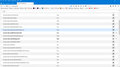always open a new tab in firefox
Hello,
My system is linux 20.1 Firefox 85.0.1 Since I download linux 20.1 firefox will not open new tabs when I click on a link or from pages with search results. I have tried the add-on but its not working. I also tried the options in About:config but no result (See images). Do you have a solution for me?
Все ответы (2)
Hi, I'm not familiar with Linux so hope most of this will still apply: Firefox doesn't open links in a new tab by default but you can right click > Open Link in New Tab, click the mouse wheel or hold down Ctrl when you click the link. You can also try -
- https://addons.mozilla.org/en-US/firefox/addon/open-link-with-new-tab/
- https://addons.mozilla.org/en-US/firefox/addon/tab-mix-plus-webextension/
- I use this one, which I've set to open links in a new tab on long left click: https://addons.mozilla.org/en-US/firefox/addon/right-links/
I see you have already set browser.tabs.LoadBookmarksInTabs to True, which should open bookmarks (only), in a new tab.
To open search results in a new tab you need to look at the settings on your search engine's results page: In Google for example, search for anything - to open the results page, then > Settings > Search Settings > 'Where results open,' and select 'Open each selected result in a new browser window.'
If your question is resolved by this or another answer, please help other users by marking the best reply as Solved. Thank you!
Try the Firefox version from the official Mozilla server if you currently use a version from the repositories of your Linux distribution.