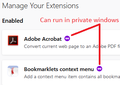Addon icons in overflow menu have disappeared and are not retrievable.
85.0.1 (64-bit) Linux
All the addon icons I had moved from the toolbar to the overflow menu a while ago have disappeared for some reason.
Only standard application icons via the customize window can be moved in/out of the overflow area.
Disabling and re-enabling the addons does nothing. The addon icons that are missing from the overflow (that I had put in there) are now all unavailable. I tried to uninstall/reinstall one addon as a test but that did not restore the addon icon. No addons are in the right click menu either.
Anyone else seeing this issue?
Все ответы (3)
Why does this happen?How can they suddenly disappear? A whole slew of extensions are now unusable. Evry update to FFX screws with my settings. Every single time.
Изменено
Do you use automatic private browsing? If so, make sure your extensions have permission to run in private windows. If you open the Add-ons page to the Extensions list, that will be indicated by the white-on-purple mask icon:

If that does not appear, click the title and scroll the Details panel down to where you can grant "Allow" permission to run in private windows.
Was that relevant?
Do these add-ons still show as installed on the about:addons page ?
Maybe try to clear the startup caches via the "Help -> Troubleshooting Information" (about:support) page.
You can check the browser.uiCustomization.state pref on the about:config page.