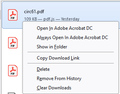PDF launch from Download Library
Hi,
When using the right click menu on a PDF item in the Download Library (Ctrl+J) option Open In XYZ PDF viewer opens the pdf in chrome!!! option [selecting] Always Open In XYZ PDF viewer opens the file in chrome!!! option [deselecting] Always Open In XYZ PDF viewer opens the file in FF!!!
Double clicking on a PDF item in the Download Library (Ctrl+J) also opens the file in chrome!!!
This is totally wrong, please fix it asap. Thx
Изменено
Выбранное решение
After searching around a lot re why Chrome seems to set itself as the default pdf handler, I found that Edge and FF all have become contenders and set themselves deeper into the system. The problem with that is that the options "download file" or "view in browser" are insufficient, since obviously (see this thread from the beginning) things can go wrong between the system and the browser (which does not make a specific call for the default pdf viewer, but a general one) and then the user ends up re-downloading (when Chrome is called and set to download instead of viewing) while wasting time with another browser call and viewing the pdf in an undesired way (if Chrome is set to view, not download). FF should ideally never call a program this way and rather allow the user to specify what should happen when executing items in the Download Library (Ctrl+J).
Setting the default programs, or deleting them beforehand, did not resolve the problem.
As some folks had problems with Chrome coming up instead of Acrobat (Reader), there was a hint that Acrobat changed the Progids and made Acrobat and Acrobat Reader have the same Progids, and hence checking the Progids was a possible solution. This may also happen with other software, if you e.g. go back to another version of a (pdf) software, and the Progids have changed between versions and both Progids then confuse the system, then it chooses to open another pdf viewer.
I found that deleting the values in the Progids (which somehow, perhaps via software update, might have been wrong) [HKEY_CURRENT_USER\Software\Microsoft\Windows\CurrentVersion\Explorer\FileExts\.pdf\OpenWithProgids] solved the problem.
Now, when double-clicking on a pdf item in the Download Library list, it opens in Firefox unless the default is chosen, which then opens it in the systems default pdf viewer, as it should. Yippie!!!
However, I strongly suggest to allow the user to set the actions for the Download Library specifically, so that such registry fixing is not required when things go wrong in unexpected ways. Most users will not be able to fix this as it was definitely not obvious and quite far from the usual search radius ;)
Прочитайте этот ответ в контексте 👍 0Все ответы (12)
If you right-click the PDF in its folder on disk and expand Open With and choose the XYZ PDF viewer, does that open in Chrome, or is Windows able to keep them straight?
That opens the pdf file in the XYZ PDF viewer. Windows is keeping it straight.
Any advice appreciated. Happy to do all proposed steps/investigations.
Thank you!
- )
That's a good start.
Normally the PDF download context menu lists the name of the current system default viewer (there's no way to specify that Firefox should list a non-default viewer on that menu):
What I don't know is how Firefox passes the PDF to the application. Does it ask Windows to open the PDF -- without specifying an application -- or does it ask Windows for a path to the EXE of the default system application, which it then uses to open the PDF. ?
Is there anything unusual about the file names of the problem downloads? If you allow Firefox to hide certain file extensions, I suggest setting it to show all extensions so any double-extensions will be obvious: https://www.bleepingcomputer.com/tutorials/how-to-show-file-extensions-in-windows/
File association shows to open pdf files in default pdf viewer (not firefox, not chrome, not any browser, but sumatra, as set)
- windows -> control panel -> default programs -> set associations (sumatra)
- (right click on file) properties -> general (tab) -> open with: default pdf viewer (sumatra)
My hunch is that you have some chrome/chromium code in FF and that does it (as described in my message above of 10/8/22). This is clearly a FF problem since it only happens from within FF's Download Library (Ctrl+J).
I cannot find anything unusual about my file names or my file extensions. All tested files are .pdf files and called from within the Download Library.
Showing all file extensions because I use a professional file manager.
How would I (as you wrote) "allow Firefox to hide certain file extensions"? What do you mean with "double-extensions"?
As it happens only in new firefox (Dowload Library Ctrl+J), e.g. v87, v91, v105 not in dragon (Dowload Library Ctrl+J), latest version not in firefox v51 (Dowload Library Ctrl+J) not in IEv11 (Dowload Library Ctrl+J) not in WaterFax v56.2.14 (Dowload Library Ctrl+J) So there you have it: it is only in the NEW FireFox cause it is based on Chrome!
Изменено
downgraded to below 105.0.x FFv102.0.1 (esr) 64bit - same problem FFv102.3.0 (esr) 64bit - same problem
Изменено
I can't think of any chromium code related to this issue.
Could you check the handlers.json file to see whether it specifies using Chrome? Here's how:
Open your current Firefox settings (AKA Firefox profile) folder using either
- "3-bar" menu button > Help > More Troubleshooting Information
- (menu bar) Help > More Troubleshooting Information
- type or paste about:support in the address bar and press Enter
In the first table on the page, find the Profile Folder row, and click the "Open Folder" button there. This should launch a new window listing various files and folders in Windows File Explorer.
Resize the window so you can see the Troubleshooting Information page behind it.
Scroll down to handlers.json and drag-and-drop it onto the Troubleshooting Information page to open it in that tab.
After a brief delay, Firefox should show a structured view of the file. The section for PDF is indicated by application/pdf. This screenshot shows the possible values stored for the different options on the Settings page:
Does Chrome appear under PDF or anywhere else in your file?
Have not found Chrome in there.
Here are the sections that have "pdf" in them. Are those sections as they should be?
"mimeTypes": {
"application/pdf": {
"action": 0,
"extensions": [
"pdf"
"binary/octet-stream": {
"action": 0,
"extensions": [
"pptx",
"pdf"
"application/binary": {
"action": 0,
"extensions": [
"url",
"pdf"
These are not standard content types:
- "binary/octet-stream"
- "application/binary"
Most likely a site specified that fake content-type to prevent opening the PDF in a tab and you used the download dialog to save it (or Firefox recorded the default action of Save File). I don't think either of these content types or the listed file extensions should open in Chrome. ??
You could rename the file (handlersOLD.json) while Firefox is closed and let it create a new one at the next startup, and see whether that helps. You'll need to change the default PDF action from Open in Firefox to Save File to match what you have now.
Tested your suggestion: did not change anything. BTW, the "binary/octet-stream" part came from MSFT PowerPoint.
My hunch is that I should try to remove Chrome from the options to (get pdf files) 'open with' even though Chrome is not the set default (as already stated above).
However, the fact it only happens from within FireFox (Download Library (Ctrl+J)) would normally mean, that it is a FireFox problem. What exactly happens when one double-clicks on a pdf item in Download Library? Please be specific, not general. How does FireFox call Chrome to open the pdf?
spdgnzls said
What exactly happens when one double-clicks on a pdf item in Download Library? Please be specific, not general. How does FireFox call Chrome to open the pdf?
I'm not experiencing anything unusual myself --
If I keep the default action "Open in Firefox", double-clicking a PDF on the Ctrl+J list opens the PDF in a tab in Firefox, as expected.
If I switch the action from "Open in Firefox" to "Use Windows default application", double-clicking a PDF on the Ctrl+J list opens the PDF in Acrobat, as expected.
In that second case, someone else will need to answer the question of exactly what Firefox did. I think there are two possibilities:
(A) Firefox told Windows to open the file without saying what application to use, or (B) Firefox looked up the shell execution path for the default application in the registry and used that to open the file (whether it did the lookup by the file extension or by the content-type is an important detail)
Выбранное решение
After searching around a lot re why Chrome seems to set itself as the default pdf handler, I found that Edge and FF all have become contenders and set themselves deeper into the system. The problem with that is that the options "download file" or "view in browser" are insufficient, since obviously (see this thread from the beginning) things can go wrong between the system and the browser (which does not make a specific call for the default pdf viewer, but a general one) and then the user ends up re-downloading (when Chrome is called and set to download instead of viewing) while wasting time with another browser call and viewing the pdf in an undesired way (if Chrome is set to view, not download). FF should ideally never call a program this way and rather allow the user to specify what should happen when executing items in the Download Library (Ctrl+J).
Setting the default programs, or deleting them beforehand, did not resolve the problem.
As some folks had problems with Chrome coming up instead of Acrobat (Reader), there was a hint that Acrobat changed the Progids and made Acrobat and Acrobat Reader have the same Progids, and hence checking the Progids was a possible solution. This may also happen with other software, if you e.g. go back to another version of a (pdf) software, and the Progids have changed between versions and both Progids then confuse the system, then it chooses to open another pdf viewer.
I found that deleting the values in the Progids (which somehow, perhaps via software update, might have been wrong) [HKEY_CURRENT_USER\Software\Microsoft\Windows\CurrentVersion\Explorer\FileExts\.pdf\OpenWithProgids] solved the problem.
Now, when double-clicking on a pdf item in the Download Library list, it opens in Firefox unless the default is chosen, which then opens it in the systems default pdf viewer, as it should. Yippie!!!
However, I strongly suggest to allow the user to set the actions for the Download Library specifically, so that such registry fixing is not required when things go wrong in unexpected ways. Most users will not be able to fix this as it was definitely not obvious and quite far from the usual search radius ;)
Изменено
When in v102.4.0esr (64-bit) and in Download Library (Ctrl+J) the system viewer is prechecked and then unchecked it goes into FF PDF viewer, even though that is not wanted or set. One then needs to go and set it from "save" in settings to 'view in browser' and then back to 'save' to make it work. Again neither well tested nor clearly programmed. All those settings should be available in the central browser settings and fully work, and not get broken by an optional window.
The "idea" to go super deep into system settings to set a web browser as the system default pdf viewer - no matter which web browser we look at: chrome, edge, firefox, etc - is a totally bad one, typical for google's dictatorship, not a shred better than the methods of microsoft & consorts... The time one has to waste to fix/solve this abusive and irresponsible programming is a nightmare and these companies should pay...the millions of people harmed, then they would learn to respect other people's time!
Изменено