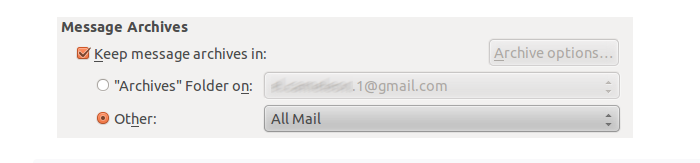Can't get Archiving with Gmail to work according to Mozilla article
Supposedly, according to this article: https://support.mozilla.org/en-US/kb/thunderbird-and-gmail#w_archiving-messages , I should be able to set Archiving to simply "All Mail" so that it matches Gmail's way of archiving (ie, just has zero labels). However, that option doesn't show up for me. I can't even force it by selecting 'All Mail' as an IMAP folder as its not listed as being available to subscribe to. I've checked my Gmail settings on the web and IMAP is enabled and there isn't anything further to set. I'd like "Archive" to work like Archive in Gmail. And not that i'm entirely considering it, why can't I subscribe to "All Mail" if I wanted (so i could theoretically search all mail locally, etc). I've attached a screenshot of what Mozilla says I should set Archive to, but I simply can't find "All Mail".
Выбранное решение
Nevermind, I think I solved it. I removed my account entirely (which I had already done once and re-added), but this time, I removed the OAuth password so it wouldn't sync yet, and set my IMAP directory to "[Gmail]". I'm not sure if that specifically fixed it or maybe simply forcing re-authentication fixed it, but not only does All Mail not show up as default (as is apparently expected), the folder pane looks a bit nicer without an extra hierarchy of "[Gmail]" as a folder with subfolders. Everything kind of just looks similar to Gmail's experience.
Прочитайте этот ответ в контексте 👍 0Все ответы (1)
Выбранное решение
Nevermind, I think I solved it. I removed my account entirely (which I had already done once and re-added), but this time, I removed the OAuth password so it wouldn't sync yet, and set my IMAP directory to "[Gmail]". I'm not sure if that specifically fixed it or maybe simply forcing re-authentication fixed it, but not only does All Mail not show up as default (as is apparently expected), the folder pane looks a bit nicer without an extra hierarchy of "[Gmail]" as a folder with subfolders. Everything kind of just looks similar to Gmail's experience.