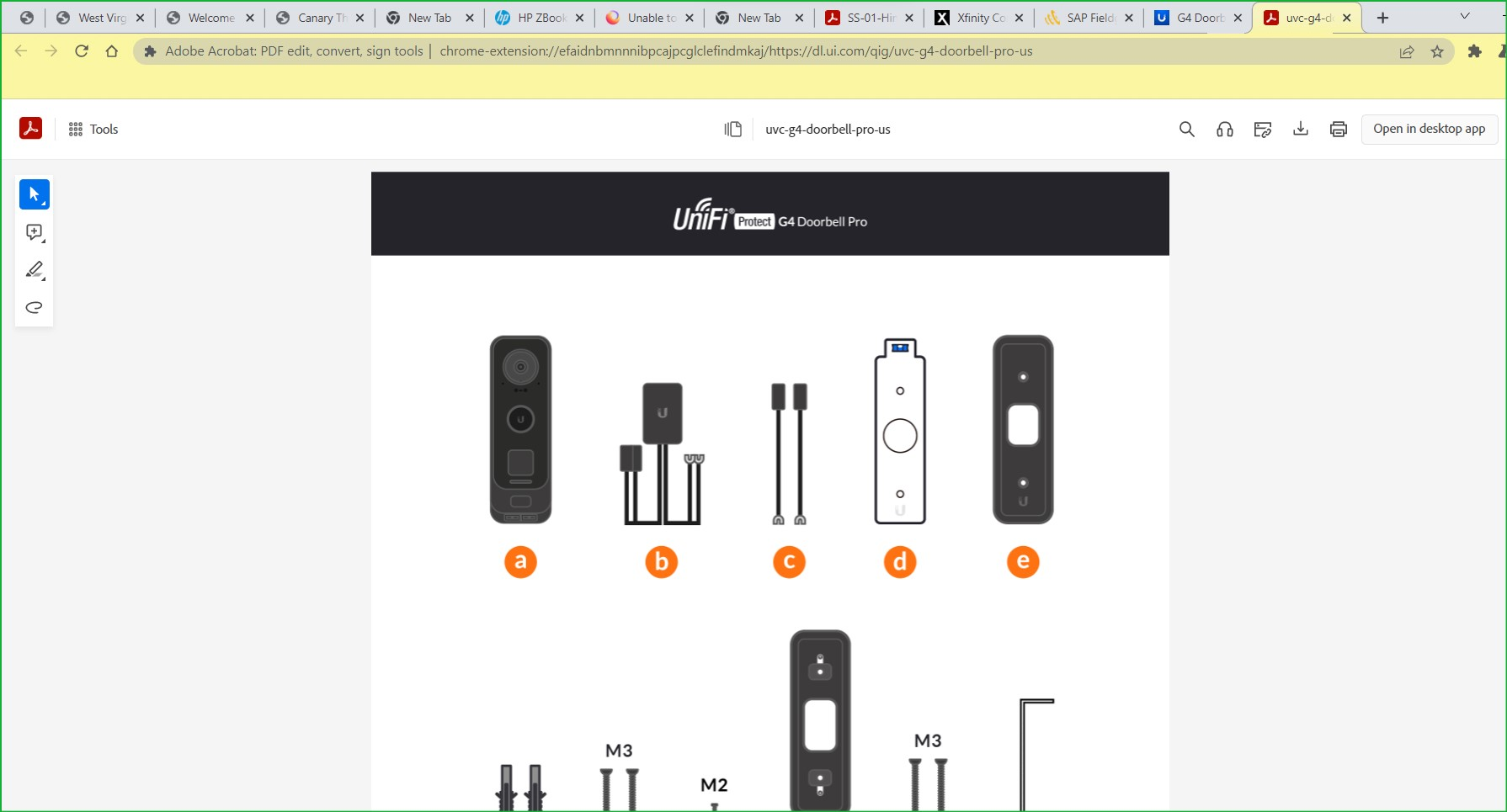PDF takes 27 seconds to load
I'm on Firefox 110.0.1 (64-bit) and running in troubleshoot mode. Under settings, I have "Portable Document Format (PDF)" configured to "Open in Firefox". Some PDF documents show up as blank for ~27 seconds, but show up immediately on Chrome.
I've downloaded an installation guide PDF file from the store.ui.com website.
For example, you can look at the doorbell camera: https://store.ui.com/collections/unifi-protect/products/g4-doorbell-pro Then select instructions and manuals to expand the PDF files available.
Изменено
Все ответы (4)
The only issue I see is that the 1st page doesn't start at the top, I had to scroll down very far before seeing anything in Firefox. see screenshots The layout is different in chrome. When opening in Firefox, I watch the loading circle and it was just about as fast for me as Chrome. When the loading circle went away, I had to scroll very far to see the first image.
From looking at their forum, it appears that the manufacture has things working better in Chrome compared to Firefox. https://community.ui.com/search/questions/?q=firefox
This thread is interesting... https://community.ui.com/questions/issues-with-firefox-quantum/3257e607-f8ee-49aa-a5d2-ab13349903b8
Hmm interesting, I do see the same thing. I tried out a couple of different PDFs on their store website (mostly installation guides), but it's a very mixed bag. This one is a blank PDF for me: https://dl.ui.com/qig/uc-ev-station.pdf
It's odd that it's not loading anything above that page. It was sort of important to know which screw types were included... Maybe I'll have to accept it's just an Ubiquiti thing.