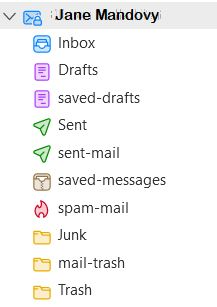Is it safe to delete extra folders in Tbird?
I have two new email accounts. After setting them up I was surprised to see there are 10 folders that got created with the accounts and many seem redundant (see screen cap).
For example, there's a "sent" folder and a "sent-mail" folder. Same thing for the drafts and trash folders. My other accounts only have 5 folders each.
Is it safe to delete some of these excess folders or will that mess up the accounts or the app?
Thanks in advance.
Jane
Все ответы (6)
The colored folders are probably defined by the mail service for IMAP accounts. Right-click the account in the Folder Pane, Subscribe..., and uncheck the unwanted folders.
Thanks, but it didn't work. Tried multiple times, restarted Tbird, they don't go away even after unchecking them.
Appreciate you trying though. Thanks again.
Изменено
Subscribe only applies to IMAP accounts. POP accounts only create the Inbox on setup, and the Trash and Sent folders only appear after a message is deleted or sent. However, unsubscribing a folder sometimes doesn't work, such as with AOL accounts. Access the account in webmail and see if you can disable a setting like 'Show in IMAP' for the unwanted folders.
I edited my post while you were posting.
There is no webmail with these accounts. They're for a charity sight I volunteer for, with the email provided by a local cable company.
They're actually pop accounts according to the server settings in the account settings panel. Could that be wrong? The accounts wouldn't work if it was wrong, would they?
Изменено
Check the Server Type in Account Settings. IMAP ports are usually 993 or 143, while POP ports are 995 or 110. It's possible the Server Type and ports don't match. Note that the account type can't be changed just by changing the settings - the account has to be added again as a new account.
Aha! The accounts with fewer folders are port 110, but the accounts with the excess folders are port 143. Thanks, you've given me something to go on.
Thank you much!
Изменено