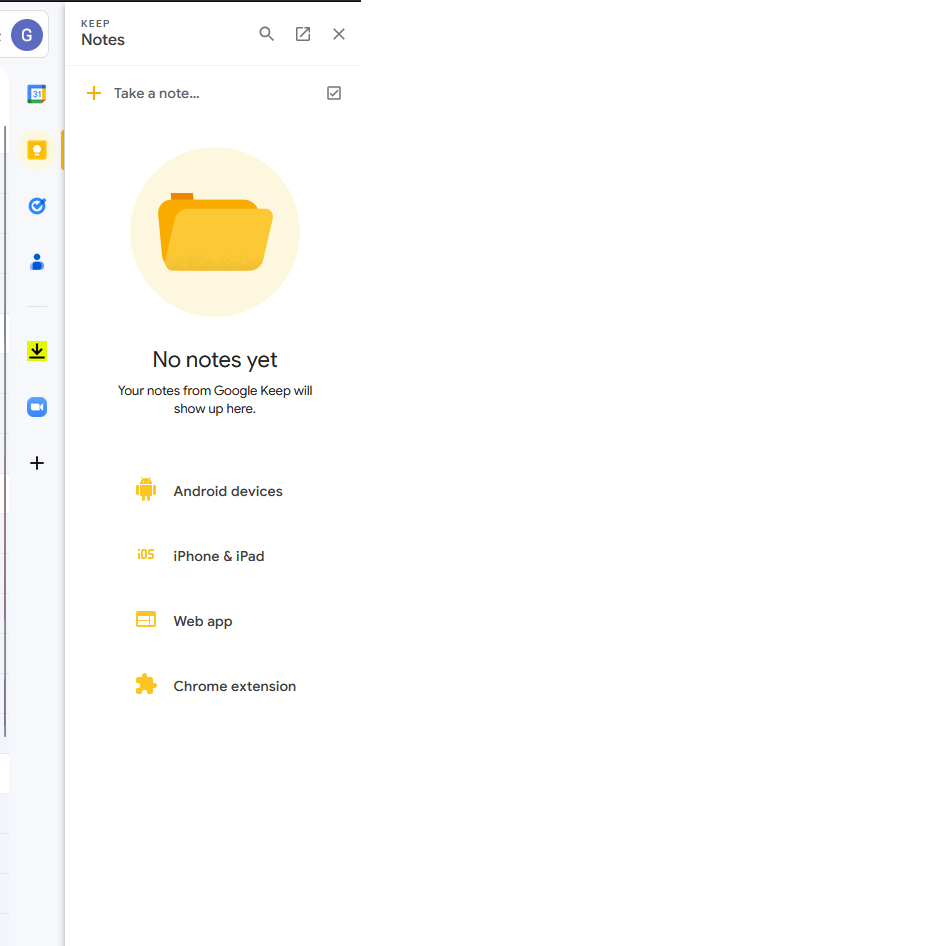Google calendar now showing white box in sidebar when loading through gmail
At the start of this week I noticed that google calendar is not loading in the sidebar through gmail. It initially says loading google calendar, then a white box appears where the calendar should display. This is happening on my personal gmail and my google workspace accounts. It is happening on multiple computers and not one computer. I have disabled addons with no success. I deleted cookies and browsing history with no success. The calendar still does not work in private mode. The calendars do work with other browsers so it appears to be a firefox issue. Any suggestions? Thanks.
Изменено
Все ответы (2)
You can try these steps in case of issues with webpages:
You can reload webpage(s) and bypass the cache to refresh possibly outdated or corrupted files.
- hold down the Shift key and left-click the Reload button
- press "Ctrl + F5" or press "Ctrl + Shift + R" (Windows,Linux)
- press "Command + Shift + R" (Mac)
Clear the Cache and remove the Cookies for websites that cause problems via the "3-bar" Firefox menu button (Settings).
"Remove the Cookies" for websites that cause problems:
- Settings -> Privacy & Security
Cookies and Site Data: "Manage Data"
"Clear the Cache":
- Settings -> Privacy & Security
Cookies and Site Data -> Clear Data -> [X] Cached Web Content -> Clear
- https://support.mozilla.org/en-US/kb/clear-cookies-and-site-data-firefox
- https://support.mozilla.org/en-US/kb/how-clear-firefox-cache
Start Firefox in Troubleshoot Mode to check if one of the extensions ("3-bar" menu button or Tools -> Add-ons -> Extensions) or if hardware acceleration or if userChrome.css/userContent.css is causing the problem.
- switch to the Default System theme: "3-bar" menu button or Tools -> Add-ons -> Themes
- do NOT click the "Refresh Firefox" button on the Troubleshoot Mode start window
Thank you for your response. It looks like holding shift and reload does the trick. But then if I close the browser or restart the computer the same problem happens again. I tried clearing all the web content and its still doing it. Is it possible syncing the browsing data might be part of the problem?