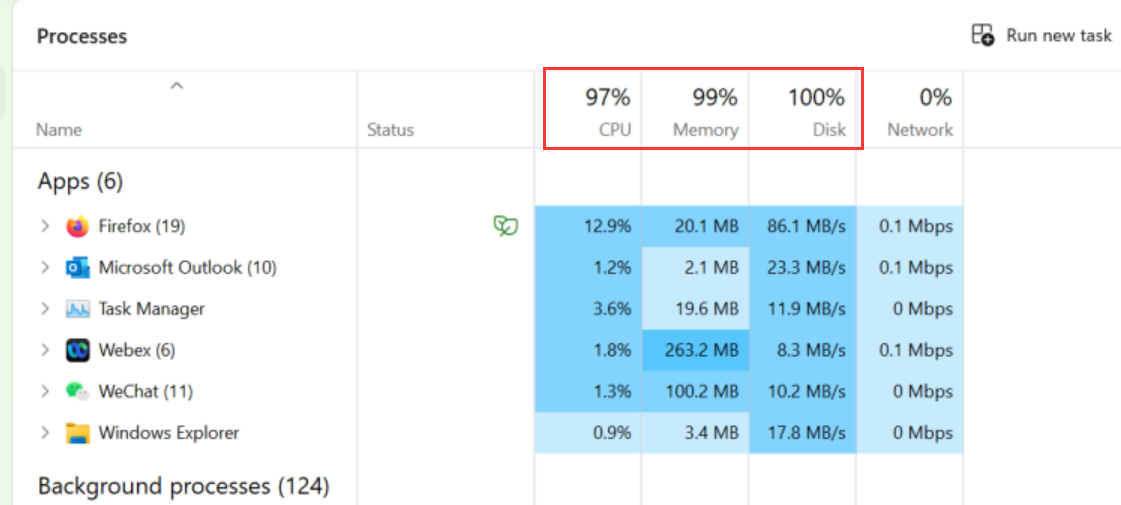Windows 11 will crash after using firefox to open a sharepoint link
- Windows 11 will crash after using firefox to open a sharepoint link. - It will cause high cpu high memory and high disk. - The issue can reproduce 100% - Chrome will not have the issue.
Все ответы (3)
We're sorry to hear that Firefox is crashing. In order to assist you better, please follow the steps below to provide us crash IDs to help us learn more about your crash.
The crash report is several pages of data. We need the report numbers to see the whole report.
- Enter about:crashes in the Firefox address bar and press Enter. A list of Submitted/Unsubmitted Crash Reports will appear, similar to the one shown below.
- Copy the 5 most recent Submitted Report IDs that start with bp- and then go back to your forum question and paste those IDs into the "Post a Reply" box.
Note: If a recent Report ID does not start with bp- click on it to submit the report.
(Please don't take a screenshot of your crashes, just copy and paste the IDs. The below image is just an example of what your Firefox screen should look like.)
Thank you for your help!
More information and further troubleshooting steps can be found in the Troubleshoot Firefox crashes (closing or quitting unexpectedly) article.
Hi Paul,
My issue is not firefox crash. The ture issue is that firefox will cause Windows 11 crash after open a sharepoint link via firefox. It will cause my Windows 11 has high CPU high Memory and high disk then crash. And the issue can reproduce 100%
Hello,
You can try these ways to fix it.
1. Try closing other apps.
2. Try cleaning Windows and Firefox cache(Sometimes they causing problems).
To clear Windows cache you can press `Win-R` and than type `temp`, this will open Temp folder, than select all files with `CTRL-A` and delete them(If prompted also check `Do this for all current items` and press skip button). You can Similarly you can also clear `%temp%` and `prefetch`.
To clean Firefox cache paste `about:preferences#privacy` in Firefox address bar and scroll to `Cookies and Site Data` section, than click `clear data` and than `clear`.
3. Check hardware and upgrade it if needed.
4. Try reinstalling Firefox.
If none of these solution worked, you can try update windows, drivers or run `sfc /scannow` in cmd For check if it's windows problem.