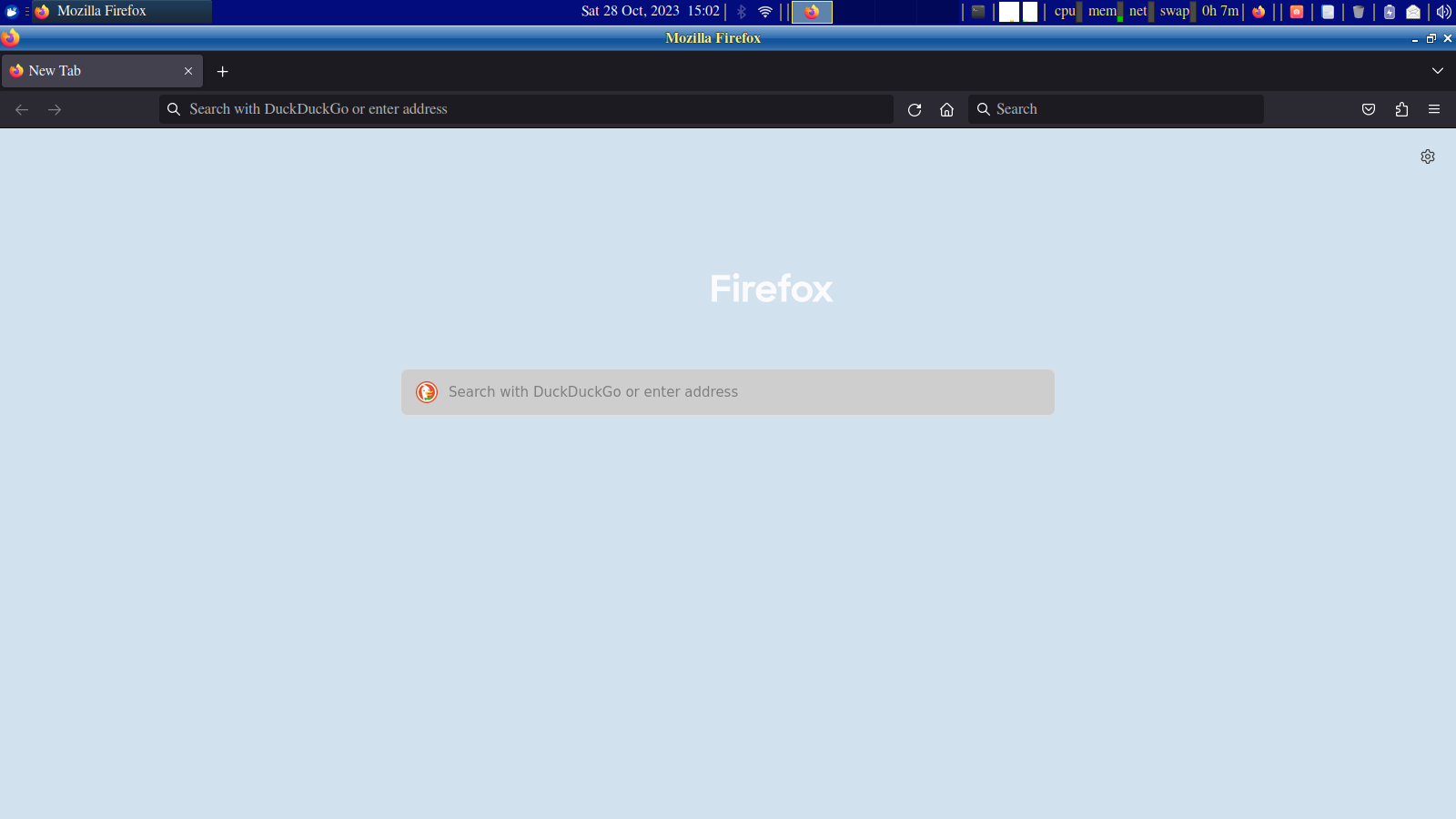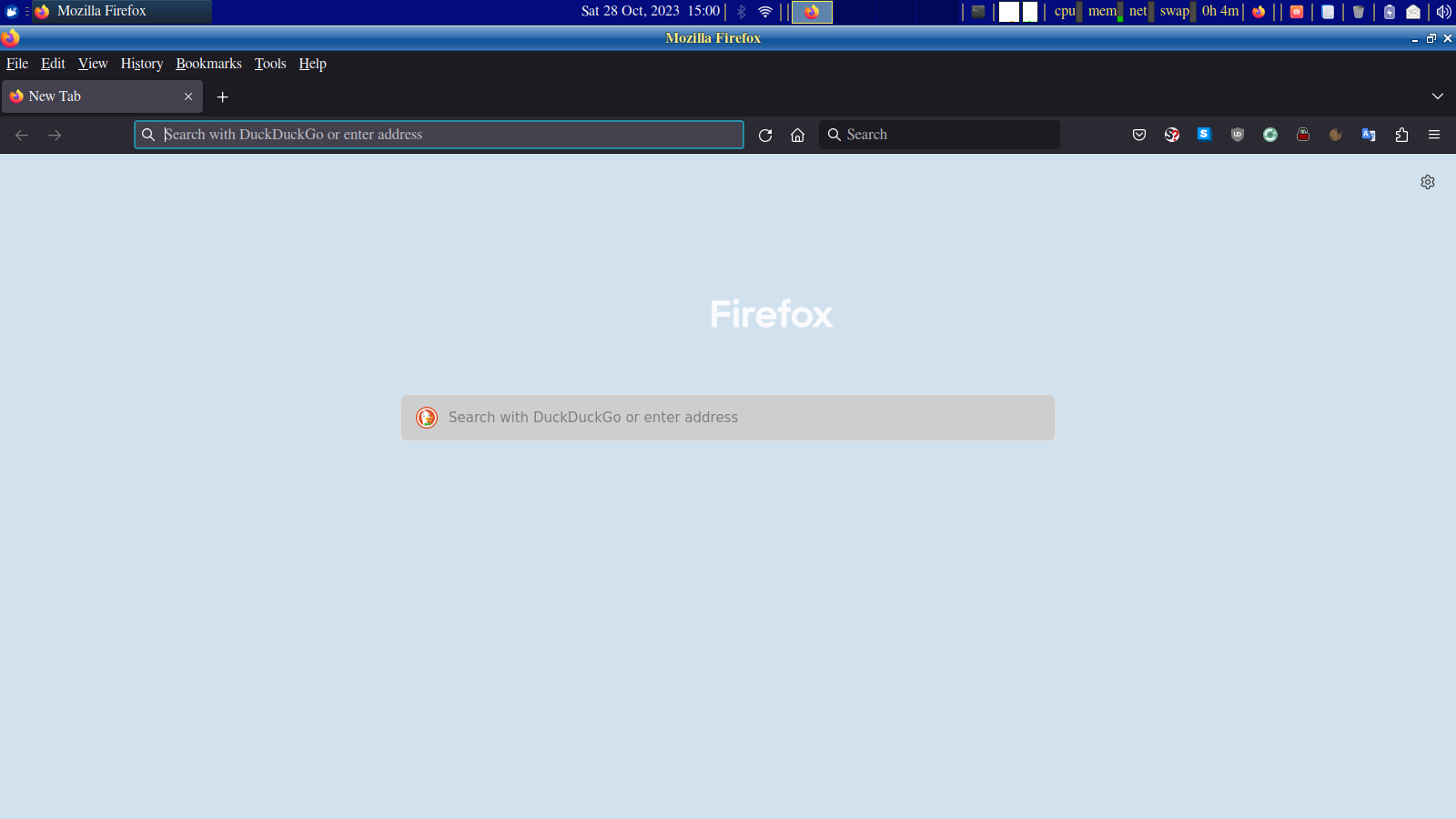Issues after updating - Firefox logo missing from homepage; customized font settings ignored
Hello, after updating Firefox to v.119 a couple of issues have developed that I can’t seem to resolve.
First of all the Firefox logo has disappeared from my home page. To show what I mean here are some screenshots: The 1st one shows what I see when I open the browser as normal - as can be seen I have several extensions normally in use so the 2nd image shows Firefox opened in ‘Troubleshoot’ mode.
Both these two were taken with the Privacy & Security settings set to ’Strict‘, the 3rd image shows ‘Troubleshoot ’mode with Privacy & Security set to ‘Standard’. ~~~ Now onto the subject of fonts; I’ve done some searching around and even with the Privacy & Security settings customized to ignore fingerprinting, Firefox still ignores my font-setting preference, which is FreeSerif, usually at 14 or 16pt size. Despite me unchecking the setting to allow websites to use their own fonts I cannot get any page to load using my preferred font. This causes me problems as I suffer from a particular type of astigmatism which makes san-serif fonts difficult to read.
Thanks in advance for any help offered.
Andy King
Все ответы (5)
Just reading through and realized I forgot to add my OS, which is Xubuntu 22.04.
Apologies for this Oops.
FreeSerif font override works for me, it is part of the standard fonts list for Ubuntu 22.04 so it should work regardless of fingerprinting protection.
Do these problems still occur with the official build?
zeroknight said
FreeSerif font override works for me, it is part of the standard fonts list for Ubuntu 22.04 so it should work regardless of fingerprinting protection. Do these problems still occur with the official build?
Hi, thanks for your reply. Unfortunately I get the attached screenshot when I try to download from your link.
If it’s any use, apt-cache policy firefox shows the following: andy@andy-SATELLITE-C70D-C-121:~$ apt-cache policy firefox firefox:
Installed: 1:1snap1-0ubuntu2
Candidate: 1:1snap1-0ubuntu2
Version table:
*** 1:1snap1-0ubuntu2 500
500 http://gb.archive.ubuntu.com/ubuntu jammy/main amd64 Packages
100 /var/lib/dpkg/status
Is it possible that something might have broken in the Snap packaging? And I should find an alternative repo/ppa?
I’ve double-checked and I’ve definitely got FreeSerif selected as my font preference.
Thank you for your interest.
Note that Snap has limitations when it comes to accessing files outside the home directory.
You can try Firefox from the official Mozilla server if you currently use a version from the repositories of your Linux distribution to see if it behaves differently.
Note that Snap uses a different location for the profile folder than Firefox from the Mozilla server.
- Snap: ~/snap/firefox/common/.mozilla/firefox/
- Mozilla: ~/.mozilla/firefox/
Try installing the flatpak package.