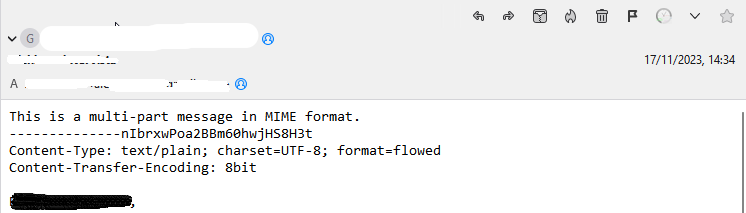Strange "multi-part message in MIME format" message in the body part of my sent emails
I just noticed that if I check the SENT folder, some of the emails I sent have this text in the body part.
"This is a multi-part message in MIME format.
nIbrxwPoa2BBm60hwjHS8H3t
Content-Type: text/plain; charset=UTF-8; format=flowed Content-Transfer-Encoding: 8bit
[HERE THE CONTENT OF THE EMAIL I SENT]"
I'm wondering if they are sent like that, what the receiver will see and if there is a way to prevent it.
The email account is using IMAP and as far as I know it happen just to that specific email account. The emails are sent using Thunderbird. I'm using the latest version of Windows on a laptop. I'm using the following Thunderbird extensions (latest versions): - Compact Headers - Send Later - Mailmindr - Quicktext
Выбранное решение
See if 'Sent' folder needs a repair.
- Right click on 'Sent' folder and select 'Properties'
- Click on 'Repair folder'
- click on 'OK'
Все ответы (1)
Выбранное решение
See if 'Sent' folder needs a repair.
- Right click on 'Sent' folder and select 'Properties'
- Click on 'Repair folder'
- click on 'OK'