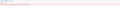After update I can't use my saved passwords
After an update yesterday, I found out the password manager integrated in Firefox was completely empty. I tried to rename logins.json.corrupt into logins.json, I tried deactivating all the plugins and I also tried copying the file into a new Firefox profile but it got corrupted right away again. If I put in an old logins.json it works but unfortunately it's a saved file from about 3 years ago.... Any idea about how I could get my passwords back? How to "uncorrupt" the logins.json?
Thank you in advance.
Все ответы (4)
Is there login data visible if you open this file in a Firefox tab ?
Firefox 80+ has a logins-backup.json file in the profile folder that can be used in case of issues with logins.json or to undo an accidental delete/update of a password. You can check if you can find this logins-backup.json file in the profile folder or in a backup.
Make sure to keep a backup of the current logins.json and logins-backup.json and key4.db before replacing logins.json with logins-backup.json with Firefox closed.
Thank you for the tip! Unfortunately both the logins and logins-backup have the same error when I open them in a Firefox tab it says "SyntaxError: JSON.parse: unexpected character at line 1 column 1 of the JSON data". I tried to open in an Excel just in case but it didn't work. On both Notepad and Wordpas I can scroll down as if there was content but the page is blank. Maybe I need to modify the code? How can I do that?
There may only be null bytes in the file, you can check this in a hex viewing utility.
Indeed it's an ocean of 0... Very sad and disappointed as the file still weighs something so I had hopes.
Thank you for taking the time to reply.