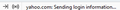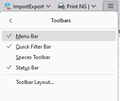Perminantly disbkle send later
My email sending defaults to send later, I have to close Thunderbird to get the emails to send now.
I have looked at extension and NONE are set
How do I get rid of the send later function
Все ответы (6)
Send later is only enabled if Thunderbird is in offline mode (click the ((o)) on the bottom left to toggle it) it has a red line through it in offline mode or you press Shift+enter to specifically choose to send an email later.
there's no (O) on my Thunderbird page
I have it on the status bar of mine
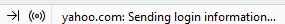
Have you turned the status bar off?
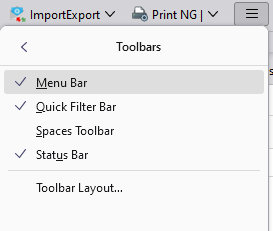
Or are you using some unsupported version of Thunderbird where the icon is two blue computer screens.
the menu bar is showing it h=just has File edit view go etc.. no (O)'s or blue buttons
how about you post a screen capture of the bottom left hand corner of your Thunderbird screen. Because to my knowledge the file Edit etc menu is on the top of the window, not the bottom.
No relevant answers are given here. How do I change "send later" to "send"??