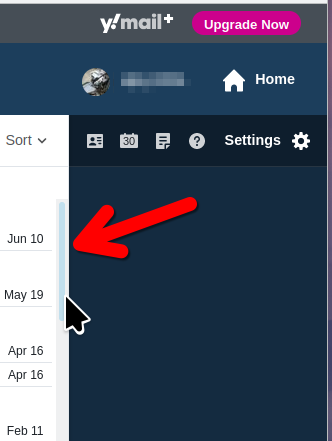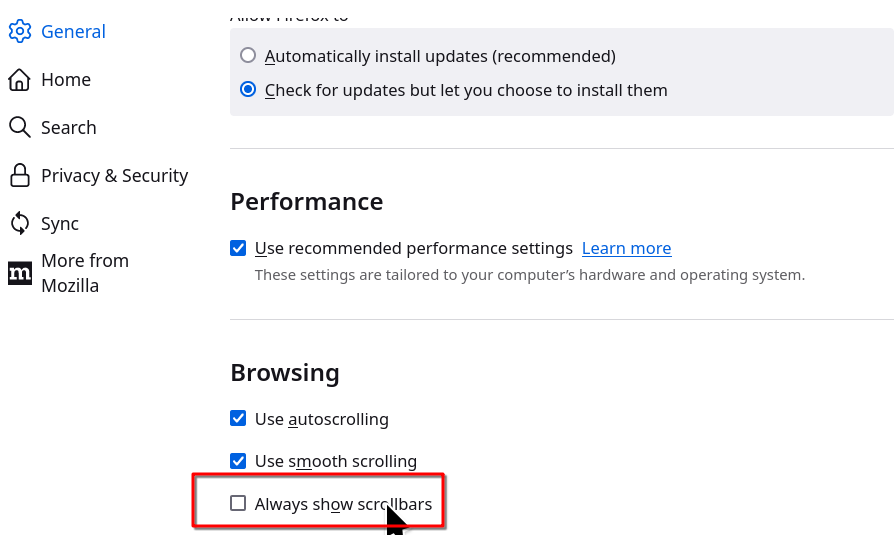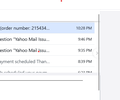Yahoo Mail Issues
I can't use Firefox anymore. I can't get a scroll bar when trying to navigate through my Yahoo mail. It doesn't happen on other browsers.
Все ответы (3)
Like most users... you have provided no evidence of the issue. Let me go log into my Yahoo account and test.
Did you try with Firefox in Troubleshoot Mode? https://support.mozilla.org/en-US/kb/diagnose-firefox-issues-using-troubleshoot-mode#search
Did you clear your browser cache? https://support.mozilla.org/en-US/kb/clear-cookies-and-site-data-firefox
Try Clear all items for a single site. https://support.mozilla.org/en-US/kb/remove-websites-address-bar-suggestions
Try Refresh Firefox. https://support.mozilla.org/en-US/kb/refresh-firefox-reset-add-ons-and-settings
Also try another version of https://www.mozilla.org/en-US/firefox.../Firefox. Make sure to install in a different directory from the current install.
If you're running Windows Pro version, I would test in the Sandbox to confirm. https://www.howtogeek.com/399290/how-to-use-windows-10s-new-sandbox-to-safely-test-apps/
I have no issues with Yahoo Mail. see screenshot Try checking the option to "Always show scrollbars" and see if it's there.
Изменено
I'm using the email on bottom (under the inbox list). I get one scroll bar that works only for the immediate view and scrolls the mail that shows and the opened email below the inbox. I can't separately scroll the emails in the inbox or the selected email below. I also don't have the option under browsing to always allow scrolling.