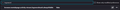Firefox Home (new tab) UI update sucks
Seems like the newest Firefox update (131.0) changed the way my Home Page (on the new tab) looks. WHY??
Now there's a giant logo taking up a fifth of the vertical space, forcing me to scroll to see my shortcut icons. WHY????
Oh, and the shortcut icons are now spaced farther apart and are significantly smaller. WHY????????
I set browser.newtabpage.activity-stream.logowordmark.alwaysVisible to false but the logo is still present.
Please revert these changes. Or, if someone could provide me with some tips on how to edit the userchrome.css or whatever, that would be great.
Выбранное решение
When my Firefox updated to 131.0 the logo and wordmark got SMALLER.
Here's the CSS I used to put them back to their old size. You should be able to change the values to make it as small as you wish. It needs to go in userContent.css rather than userChrome.css.
/* Restore size of the logo and wordmark on the Home/New Tab pages */ @-moz-document url(about:newtab), url(about:home) { .logo { background-size: 82px !important; height: 82px !important; width: 82px !important; } .wordmark { background-size: 162px !important; height: 80px !important; width: 164px !important; margin-inline-start: 20px !important; } }
Прочитайте этот ответ в контексте 👍 2Все ответы (2)
Выбранное решение
When my Firefox updated to 131.0 the logo and wordmark got SMALLER.
Here's the CSS I used to put them back to their old size. You should be able to change the values to make it as small as you wish. It needs to go in userContent.css rather than userChrome.css.
/* Restore size of the logo and wordmark on the Home/New Tab pages */ @-moz-document url(about:newtab), url(about:home) { .logo { background-size: 82px !important; height: 82px !important; width: 82px !important; } .wordmark { background-size: 162px !important; height: 80px !important; width: 164px !important; margin-inline-start: 20px !important; } }
Thanks! With the addition of the code below, I was able to restore my new tab page to how I like it.
/* Expand the shortcut icon images to max size on the Home/New Tab pages */
.top-site-outer .tile .icon-wrapper {
height:100% !important;
width:100% !important;
}
/* Reduce vertical space between entries on pop-up menus */
.top-site-outer {
margin-block-end: -8px !important
}
Изменено