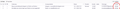Gmail "All Mail" folder location missing
I have two mail accounts, both handled as IMAP in Thunderbird. An (Microsoft) Outlook one, and a Googe Gmail one. With both I have a "All Mail" folder. On Outlook this isn't common to have a folder like that, but I created myself a search folder and it performs like the you would expect at Gmail, showing all emails delivered to the Outlook account.
On both accounts I have activated the row "Location" in the "All Mail" folder. That way I can see what the location is of the emails. With the Outlook account this works perfectly, showing in Thunderbird the location of every email in the "All Mail" folder. With the Gmail account this doesn't work as expected, and it shows the location "All mail". Although when I look in the webmail of Gmail, and if you check the "All mail" folder over there, it nicely gives the location of every email in that folder. So it is possible.
Does anybody know why at my Gmail account the wrong location in shown and in the webmail it shows it correctly?
(see attachments for what I mean)
Все ответы (1)
additional screenshot