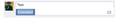Comment button still showing on Facebook...
The comment button is still there on Facebook when I use my laptop. It is gone on my desktop computer, but for some reason I still have to press comment then press enter to post on Facebook. Does anyone know why this might be happening??
I am running on a 2011 Macbook Pro (it behaved the same with OS 10.8 & 10.9), along with Firefox 25.0.1 (it did the same thing with previous versions of Firefox). Does anyone know how to get rid of the comment button?? I have tried clearing everything, but it didn't make any difference. The only addons I am running are AdBlockPlus, Comment Snob 4, Download Helper 4.9.2.1, and Facebook Purity (I run all the same ones on my desktop computer and it works fine). Any input will be greatly appreciated. Thanks.
Выбранное решение
Today I decided to delete every folder associated with Firefox (in Library/Application Support and Preferences). I then restarted Firefox and the comment button is now gone. There must have been something stored in one of the folders that was creating the problem.
Прочитайте этот ответ в контексте 👍 1Все ответы (6)
Hi WakkoWarner,
Facebook might be able to help you out with this one. https://www.facebook.com/help/
However I think this is the new format of Facebook so when you click in the comment text box, for the users who do not know to hit enter there is a safety net. AFAIK. Hope this helps, cheers!
Изменено
Actually, the comment button was done away with, so I don't know why it is still there when I use my laptop.
That is strange, can you please elaborate what this comment button looks like and where is it? Can you add a screenshot?
Here is a screenshot:
Выбранное решение
Today I decided to delete every folder associated with Firefox (in Library/Application Support and Preferences). I then restarted Firefox and the comment button is now gone. There must have been something stored in one of the folders that was creating the problem.
Hi WakkoWarner,
I am happy to hear that this solved your issue, next time something like that happens running Firefox in Diagnose Firefox issues using Troubleshoot Mode Safe Mode would help isolate which of those folders, or add ons or profile folders contributed to the comment box.
I am gald you caught it, I will mark your response as the solution!