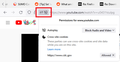I cannot add a site to Exception list to allow a site to automatically play sound.
"Auto sound off" is automatically off on a site when a new video appears. I go to a site where I would like it to play automatically. My universal setting is "do not allow." But, when I go to FFox Preferences > Privacy & Security > Autoplay I cannot add a site to exception list which I guess will allow the sound to automatically play.
All Replies (1)
Hi, when you are on the page, Firefox may display one or two extra icons next to the lock icon in the address bar. If you have the Autoplay blocked icon, you can click that to make an exception:
If you don't have that icon, here's another option. While you are on a page on the site, call up the Page Info dialog using one of these methods:
- Ctrl+i (for Mac, Command+i)
- (menu bar) Tools > Page Info
When the dialog comes up, click the Permission icon at the top to show that panel. Then scan down to the Autoplay section, uncheck the "Use default" box and select the permission you prefer.
Success?