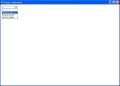Xulrunner 1.9.1. Titles of options of select HTML-element displaying under combo dropdown.
I am using xulrunner 1.9.1 as embedded web-browser in Windows Form. We are embedding browser using Gecko Skybound wrapper writen on C#. We navigating to page that contains HTML like this:
<meta http-equiv="Content-Type" content="text/html; charset=iso-8859-1"> <title>Untitled Document</title> <select class="pxListBoxSingle"> <option value="" title="---" alt="---">---</option> <option value="0001" title="$1M or Less" alt="$1M or Less">$1M or Less</option> <option value="0002" title="$1M to $2.5M" alt="$1M to $2.5M">$1M to $2.5M</option> <option value="0003" title="$2.5M to $5M" alt="$2.5M to $5M">$2.5M to $5M</option> </select>
and if we click to combo for view drop-down list and then pointing by cursor to list item we see that tip(element title) displaying under combo drop-down list.
This issue only in embedded browser, the page correctly displaying in Firefox.
All Replies (1)
UPDT: Oops, windows not captured tip on screen shot, sorry.
I made screen shot for this issue:
Modified