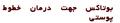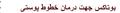Some Persian Fonts appears unconncected (departed) in Version 6 (Ex. www.p30download.com).
Some Persian fonts which were alright in version 5.0.1 are now departed (unconnected) in version 6.0 final. For Example: http://www.p30download.com Look at the tabs in the upper side of the web page. That specific font looks faulty. I checked some other web pages, too. The same problem.
Modified
Chosen solution
سلام به همه
در قسمت آدرس
about:config
را بزنید و تأیین نمایید و عبارت زیر را در لیست پیدا کنید:
gfx.downloadable_fonts.sanitize
مقدار آن را به
false
تغییر دهید.
موفق باشید
Read this answer in context 👍 6All Replies (20)
Man ke in moshkelo nadaram donoghte di!
I checked a lot of Persian web pages. All of the texts appear to be fine. However that specific font has the issue. Also in Mihan Download we can see the problem with that font in titles of the columns and the main topics. I think that the support of that font is overlooked in the new version. (Wondering how that is possible...!).
Note: The problem is checked both in Win7 x64 and x86.
This website too have problem with font: Nukers.IR
Please repair the font for firefox 6.0 final Tnx
Troubleshooting extensions and themes
Troubleshooting plugins
Clear Cookies & Cache
Clear the Network Cache
You can also do a check for corrupted fonts and other font issues:
-> CreativeTechs Tips: Garbled Fonts Troubleshooting Guide
-> Font Book 2.0 Help: Checking for Damaged Fonts
-> Try to disable "Morphological Filtering" in the Catalyst display driver
- Catalyst Control Center > 3D Settings > Disable Morphological Filtering
Check and tell if its working.
Modified
the problem is persian letters are not seperate like english letters
when the desingers use additional font in web design the letters are sepearated but this problem not happend in main fonts like arial and tahoma and there is an exception , in bbcpersian.com font is loaded but with no problem
you can see this page with problem: http://silverboy.ir
and in this photo you can see the problem exactly
Modified
That's exactly the faulty font, the one showed in the picture silverboy65 attached to the previous post. I'm going to try the tricks mha007 provided. I come up with the results as soon as I'm done.
I tried all of the provided ways, none did the trick.
- Extra Information:
Tests: Operating Systems checked: 7 x64, 7 x86 (Almost latest updates), XP SP3 x86. Versions Checked: 3.6.x, 4.0, 5.0.1, 6.0 final, 7.0b1 Status of FF Checked: Both with Cached data and All Cache cleared. Also checked in fresh new installations in all OS. Safe mode is checked too. Results: The results were same in all operating systems checked. There seemed to be no problem in versions 3.6.x to 5.0.1. The versions 6.0 and 7.0b have the problem.
Note: I guess this is no ordinary problem to be solved with common ways. The guess is that the support for this font has been overlooked in the new version or something must be bugging it since everything was fine in 5.0.1 and previous versions down to 3.6.10.
Modified
In fact Firefox 6 and 7 beta have problem with fonts embed in CSS for Farsi / Persian or other RTL languages like Arabic, Urdu etc. For example you visit this website ( http://drkarimirad.com) which is using same embed fonts technique for all pages. Even worse situation when departed letters effects and change the layout.
Here I'm attaching an image to show how Farsi letters should appear, and how they appear in FF6 - 7 beta.
Modified
I'm talking to the people in charge, I don't want to switch back to old versions as long as the new ones are going to have great improvements as Mozilla promised.
Since the base of the next version is the same as 6.0, please take care of this problem. I'm talking to the people in charge! Wondering why no one of the admins say a word about this problem! I'm looking forward to it.
The problem seems to be with all fonts. www.CONCHerald.com is one of my sites and it has a hand written font called Hand of Sean used all over the site and it is now gone in FF 6.0. I knew I should have not upgraded to 6.0. The browser is awesome because of the plugins for developers but it sucks otherwise especially because of the memory it leaks.
@todd_santoro The link you provided is working fine from my end. See the attached screenshots.
Did you perform the steps suggested in the articles provided in my First Reply in this Thread ??
- The top 4 articles might be able to resolve your both issues (Fonts & Memory Leak)
- The later 3 articles might be able to resolve your Fonts issue
Check and tell if its working.
Modified
It should look this way:
Modified
@mha007 None of the first 4 ways you provided in that specific post did the trick. As you can see in my earlier posts, (the post that I tested FF in different versions and different OSs for this problem) I had fresh installations of FF, running in safe mode. So all of the 4 ways would automatically be applied. (Also I had a new installation of Windows 7 in one of my systems and checked it there, too.)
About the next 3 ways, all of the articles are about Mac OS X, however I read them; I found nothing of use for this problem (I think). And way 3 doesn't apply to me using Intel GMA.
- I strongly recommend that someone other than me having this problem to check these ways and see if they can solve this. Please report the results here.
As I said earlier, this problem wasn't there in the version 5.0.1 down to 3.6.x. And it is in 6.0 and 7.0b (Probably if not fixed, in 8.0 and 9.0 and so) We may conclude that this is a problem related to FF source code which might be changed from version 5.0.1 to 6.0.
- I may not say it here but there isn't such a problem in IE, Chrome or Opera. I checked all of their latest versions for this problem. (More reason that the problem is related to FF not other factors.)
Did I miss something?
Modified
I think that it is either a problem with that specific font or something else.
If I download and save the yekan.ttf font and select it then I see the same problem.
image 1 is B Yekan
image 2 is Arial
Please solve the problem. It's bothering us...
I confirm the issue after upgrading to FF6 on a Fedora x64 (Gnome3) machine.
Latest Report on the problem:
As I said in the earlier post, no such a problem was reported on IE and Opera. Both displaying the font correctly. Also on Chrome, it seems that there is no support for that font (or codes related to specific embed fonts) however there is an optimization in Chrome that fixes this; All the fonts appear in Arial in such cases. So we don't see that specific font but the text is readable. (I don't know about the exact mechanism of rendering pages in Chrome, that is how I think the process is.)
So with this last piece of evidence (?!), we may conclude that the problem is related to Firefox itself. The number of people having this problem is increasing. And also the web pages using that font is not few. Why no one of the people in charge answer to this demand of ours. As we know, there are lots of people suffering from this problem but don't know how to report it so they switch to other browsers. I like the Firefox the most. That's why I care so much about this.
PLEASE SOLVE THIS PROBLEM. Or it will be inherited to next versions, too...
Modified
I have the same problem, but the problem seems to be the fonts. they are not standard. I tested a standard embedded Persian font and everything turned out fine. check your pages with this font for example and see if it works for you too : IrSansB I think something changed in the way firefox handles font rendering that is more strict.
- @menthas so you can introduce a source for download another standard embedded Persian font like B Koodak or something ?
- I found a Koodak font at farsiweb font's and it's rendered correctly but it's actually Arabic .