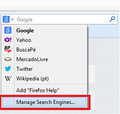How do I remove 'My Search Dial.Com'
'My Search Dial' has taken over as my search engine. Managing add-ons has not removed it, nor can it be found by MS 'Add and Remove Programs'.
All Replies (2)
Hello,
Click on the arrow to select the search engine, then click on "Manage Search Engines, in the next windows select the search engine that you dont want anymore click on Remove
Modified
If the above works for as long as Firefox is open, but the problem returns the next time you exit and restart Firefox, check for a user.js file as described in this help article: How to fix preferences that won't save.