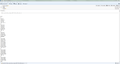In new version of Thunderbird it's not possible to define file types to be recognized automatic - because of this files are automatically opened while sending
When I send attachments - for example graphic file (.mi extension from CoCreate's Designer drafting program) Thunderbird "opens" it (while sending it) as it is text file and thus makes teh message long (thousands of rows). I'm now solving this so that I make zip file. Also, there is no problems with Word's, Excel's, Adobe's files which are recognized automatically by Thunderbird. In old versions of Thunderbird I've just defined the type of each file extension (which was not recognized automatically by Thunderbird) and Thunderbird didn't open an attachment while sending the mail. In last version there is no such possibility and this is a step back. I'm sending you an example... Thank you for your answer, Dušan Lanišek TITAN d.d. Slovenia
Všetky odpovede (1)
I can understand that its a bit iritating, but I dont think your email is larger than if it wasnt showing. look at "show code" and compare. Your .mi-file has to be sent within the email, either in plain view or hidden.