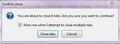Shockwave Flash crashed; Firefox now removes all my tabs and groups on close! Help!!
I did send a crash report. Everything after was fine until I clicked "X" to close the program. A dialogue box popped up asking if I wanted to close the multiple tabs I had open. I clicked cancel, checked my Options: I do have "When Firefox Starts" set to "Show my windows and tabs from last time" as always. I tried again to close Firefox and got the same dialogue. I clicked to close. I reopened Firefox, reopened the now-missing tabs then clicked to close again. Same dialogue.
Judy
Vybrané riešenie
Sorry to hear about the crashes. You can share your crash reports with forum volunteers to see whether it points to the solution. Please check the last section of the support article "Firefox Crashes" for steps to get those crash IDs from the about:crashes page, and then post some of the recent ones here.
Some users who are suffering from shutdown crashes have reported that the problem only occurs with the "red X" button and not when they close Firefox using the menu (either):
- "3-bar" menu button > "power" button
- (menu bar) File > Exit
Could you try that the next few times instead as a workaround?
Čítať túto odpoveď v kontexte 👍 1Všetky odpovede (1)
Vybrané riešenie
Sorry to hear about the crashes. You can share your crash reports with forum volunteers to see whether it points to the solution. Please check the last section of the support article "Firefox Crashes" for steps to get those crash IDs from the about:crashes page, and then post some of the recent ones here.
Some users who are suffering from shutdown crashes have reported that the problem only occurs with the "red X" button and not when they close Firefox using the menu (either):
- "3-bar" menu button > "power" button
- (menu bar) File > Exit
Could you try that the next few times instead as a workaround?