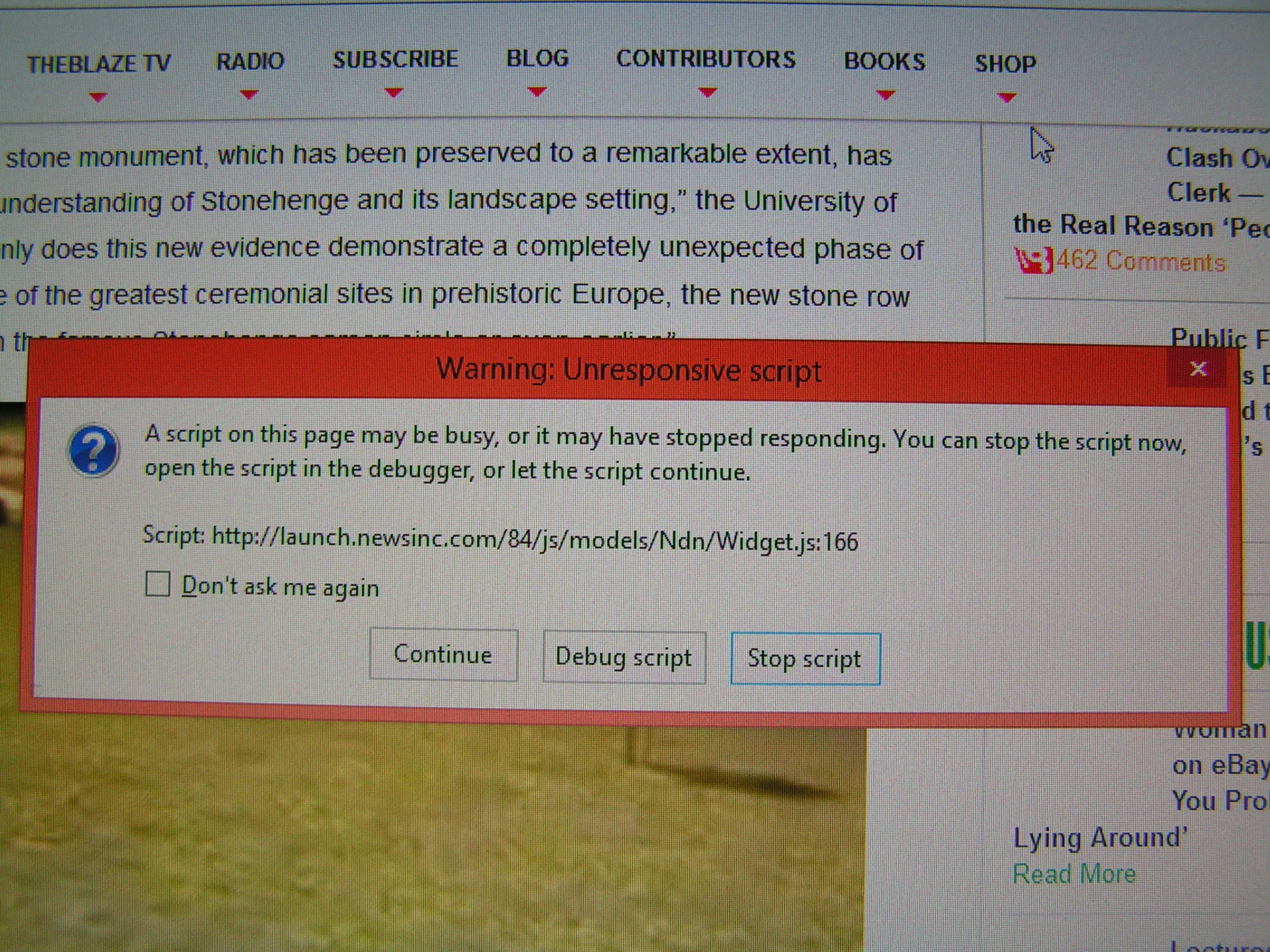Script error on one website. I am using YesScript but still getting script error
I attached the error message I am getting. I get this only on one website ( Firewire from the Blaze ). Thanks, Tom
Všetky odpovede (3)
Have you added any of those websites to the blocklist in YesScrpt?
That extension doesn't do a damn thing at all until the user configures the blocklist for every website where they get that message.
I suspect that your problem is with script that are taking too long to run, and that Firefox is telling you such. You can try modifying the "time" a script is allowed to run before that message is triggered with this preference.
http://kb.mozillazine.org/Dom.max_script_run_time
Try 15 or 20, and see how that works.
Did you block the newsinc.com domain? That's where that particular script is coming from.
That extension needs to be configured for each domain that is providing scripts to the main webpage. I have seen some news aggregator websites where NoScript has shown over thirty different domains providing content to one page; in some cases each domain had to be enabled one at a time in NoScript to get the content I wanted view. I have never used YesScript so I am not familiar with it, but from reading the limited explanation of how it works on the AMO page - https://addons.mozilla.org/en-US/firefox/addon/yesscript/ - I can imagine how muck work it might be to block want you want to block.
Contrary to how the developer of NoScript expects it to be used, I Allow Scripts Globally in my "General Surfing" Profile for scripts and rely on the extra security that NoScript provides. IMO, both NoScript and YesScript now-a-days require too much user attention with "modern" websites drawing content from many dozens of different domains.
Start Firefox in Safe Mode to check if one of the extensions (Firefox/Tools > Add-ons > Extensions) or if hardware acceleration is causing the problem.
- Switch to the DEFAULT theme: Firefox/Tools > Add-ons > Appearance
- Do NOT click the Reset button on the Safe Mode start window