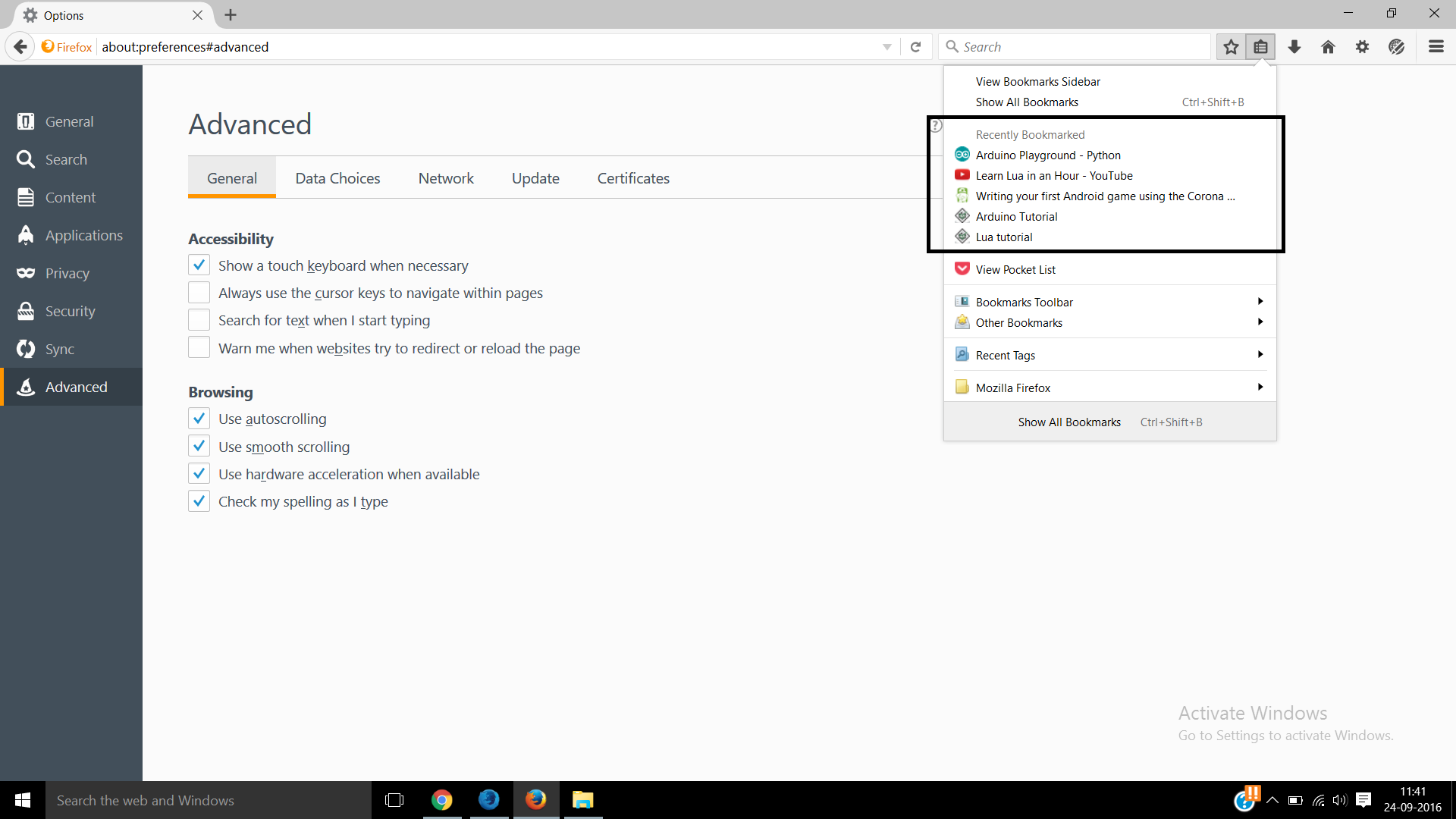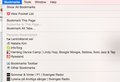Bookmarks dropdown listing
When I clicked on the Bookmarks Menu at the top left of Firefox, I used to have a Recently Book Marked folder several items down. Today as well as this folder several items down, the menu now also lists recently bookmarked sites first on the dropdown list. How can I remove this individual listing here at the top of the dropdown menu? I still have them in the Recently Bookmarked folder.
Your advice would be appreciated.
Thank you.
Vybrané riešenie
On the Recently Bookmarked item - right-click and select Hide Recently Bookmarked. That will work for both the Menu Bar Bookmarks item and the 'Show your bookmarks' (right-side of of the Navigation Toolbar) drop-downs
Čítať túto odpoveď v kontexte 👍 5Všetky odpovede (5)
Hello avwood, I am assuming this is what you're mentioning about. If this is what you're worried about, then i guess we're stuck with the individual listing. Since you mentioned "Top-Left" I suggest you to check the version of your Firefox because as you can see in my screenshot, the bookmarks icon is on the "Top-Right". Check if your Firefox is of the version 49.0 or higher.
Hope this helped you. :)
I have version 49.0.1
Yes I can see the Bookmarks Icon. I was referring to the word BOOKMARK on the menu at the top left.
But both still have a drop down individual listing. When I previously did these bookmarks I moved them to folders so it wouldn't add to the length of the drop down list. All was OK until today for some reason.
Vybrané riešenie
On the Recently Bookmarked item - right-click and select Hide Recently Bookmarked. That will work for both the Menu Bar Bookmarks item and the 'Show your bookmarks' (right-side of of the Navigation Toolbar) drop-downs
Thank you "the edmeister" for your help.
Works perfectly.
Anthony
By any reason my folder in color violet named "Recently Bookmarked" has disappeared under my "Show All Bookmarks" menu. No chance to right click it to solve the problem mentioned above in this thread. How to recreate that folder, please?
Reason why I realized this problem is that when I give lectures I don't want to show my recently bookmarked pages via the video projector on a screen for a lot of people.
I have a real need to hide these recently bookmarked web pages. I hope for a quick solution of my problem.
As you can see on my second picture there's not highlight on "Recently Bookmarked".
I have 49.0.1
Jan-Ake.
Upravil(a) Janne dňa