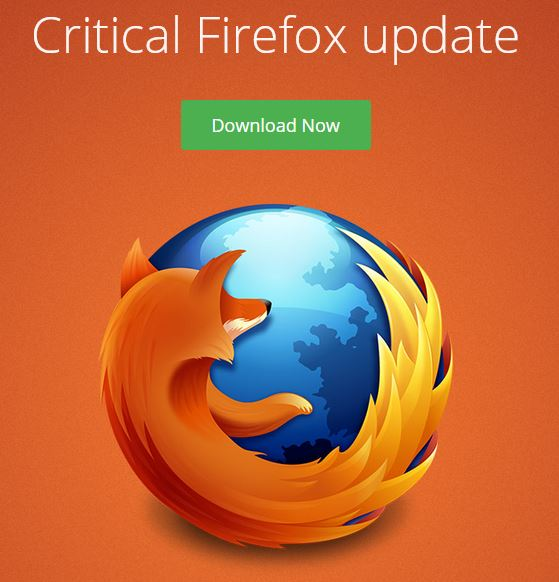A RED Firefox screen, asking me to download a program, pops up when I am on Frontier's "Yahoo" home page.
When on the Frontier email home page, which is through Yahoo, clicking on various articles, a red Firefox page sometimes pops up and asks me to download a new important program. My Norton always deletes this and sends a message. It only happens on various Yahoo sites that hosts Frontier- and only when I am on my Frontier Yahoo Home Page. My email is with Frontier, and when I click CLOSE, it automatically goes to Frontier where this problem occurs. Margot Finke
Upravil(a) Moses dňa
Všetky odpovede (7)
Never post any personal information because an adware robot could find it, and start sending you all kinds of spam. This includes e-mail, phone, and home information.
Please remove that information from your post.
. Whenever you get a message / popup that software / files need to be updated;
DO NOT USE ANY OF THE PROVIDED LINKS
While this may be a legitimate message, it could also be Malware or a Virus. Anytime you want or need to check for upgrades, go to the website of the True Owner of the program in question. For example, to check out Firefox, go to https://www.mozilla.org {web link}
You can report such a site at; Google Report Phishing Page {web link} which is the same when done while on site by going to Help > Report Web Forgery
Help us safeguard Mozilla’s trademarks by reporting misuse {web link}
For almost a year, an epidemic of Fake Update Notices have been popping up all over the place. https://support.mozilla.org/en-US/kb/forum-response-i-found-fake-firefox-update
Thanks, Fred McD, for your email and information. I received the same red Firefox screen again today. This time I saved more details. I ADDED A SCREEN SHOT.
The only thing on this red page was a large Firefox logo, plus the words, Critical Firefox update ( in white) and Download Now (white on a green background) Note the lower case for the U in update.
This is the link: https://aiseehigherpraise.org/984841866148/f75147d8a41ea0009723fbf2545d90f1/3637f39db0353861f71efbf612e23600.html
It popped up when I clicked on a Dear Abby LIFESTYLE SITE on my Frontier Home Page, via Yahoo. This is the LIFESTYLE link: https://frontier.yahoo.com/news/m/770e72cc-0ee3-3707-b23e-44fa6e8ec80f/ss_dear-abby%3A-he%E2%80%99s-met-a-nice.html
I HOPE THIS HELPS.
Please read this also and run the tools https://support.mozilla.org/en-US/kb/troubleshoot-firefox-issues-caused-malware
Run most or all of the listed malware scanners. Each works differently. If one program misses something, another may pick it up.
Hi Margot, most likely there's nothing wrong with your computer. These redirects can occur on various popular sites that use certain ad networks. If they are occurring too often, you could consider using an ad-blocking extension such as:
Thank you all for your suggestions and advice. My Norton program always BLOCKS this RED Firefox link from downloading, and I never click a link unless I am expecting it.
I have Norton and Microsoft set to let me know when there are updates - I check every day. I do a full Norton Scan weekly, as well as running both Malware Bites Anti-Malware and SUPER Anti-Spyware every two weeks. I also have Win Patrol to let me know if anyone tries to alter my Registry. I think I do more than most users to keep out the bad stuff--but I do realize I am never completely safe. I thought this Red Firefox virus might be something on either Yahoo or the links there I visit. I do not think it is in my computer.
Thanks again. mfinke@frontier.com
Never post any personal information because an adware robot could find it, and start sending you all kinds of spam. This includes e-mail, phone, and home information.
Please remove that information from your post.
You should contact support for that website and tell them.